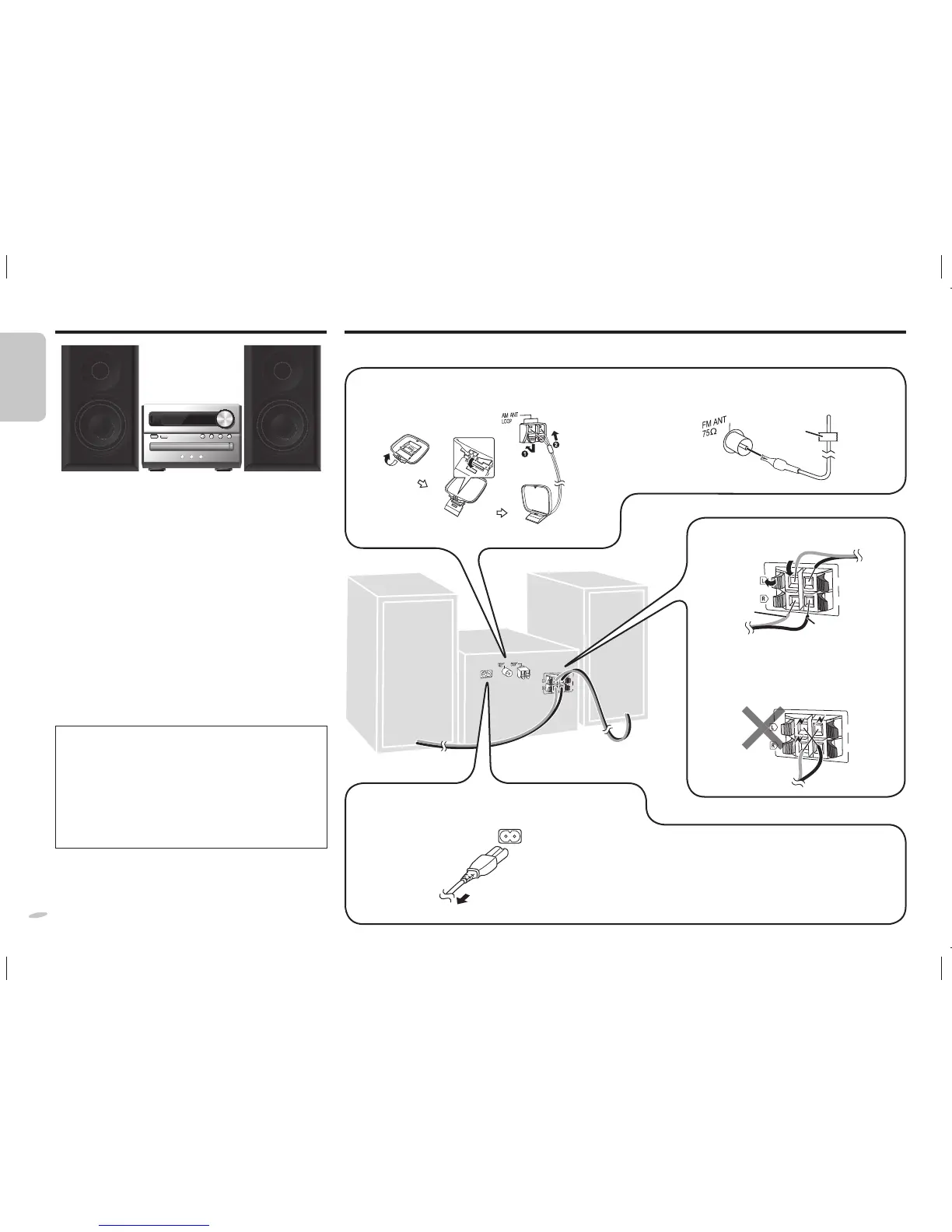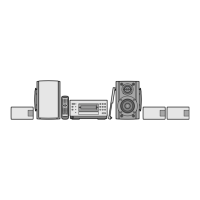4
(6:)
(6:)
SPEAKERS
(SB-PM02)
Placement of speakers
Speakers are designed identically so that no left or right
channel orientation is necessary.
You cannot take the front net off the speakers.
Use only the supplied speakers
Using other speakers can damage the unit and sound
quality will be negatively affected.
• Keep your speakers at least 10 mm away from the
system for proper ventilation.
• These speakers do not have magnetic shielding. Do
not put them near TVs, PCs or other equipment easily
infl uenced by magnetism.
• You can damage your speakers and shorten their
useful life if you play sound at high levels over
extended periods.
• Reduce the volume in the following cases to avoid
damage.
– When playing distorted sound.
– When adjusting the sound quality.
Caution
• Use the speakers only with the recommended
system. Failure to do so can damage the
amplifi er and speakers, and can cause fi re.
Consult a qualifi ed service person if damage
occurs or if a sudden change in performance is
apparent.
• Do not attach these speakers to walls or
ceilings.
Making the connections
Connect the AC mains lead only after all the other connections have been made.
4
1 Connect the AM loop antenna.
Stand the antenna up on its base until it clicks.
2 Connect the FM indoor antenna.
Place the antenna where reception is best.
Tape
3 Connect the speakers.
(6:)
(6:)
B
A
Red
Black
Be careful not to cross (short-circuit)
or reverse the polarity of the speaker
wires as doing so may damage the
speakers.
(6:)
(6:)
4 Connect the AC mains lead.
Do not use an AC mains lead from other equipment.
To household
mains socket
Conserving power
The system consumes approximately 0.3 W when it
is in standby mode. Disconnect the power supply if
you do not use the system.
Some settings will be lost after you disconnect the
system. You have to set them again.
SC-PM04_RQT9699-E_EC.indb 4SC-PM04_RQT9699-E_EC.indb 4 4/23/2012 5:28:02 PM4/23/2012 5:28:02 PM
