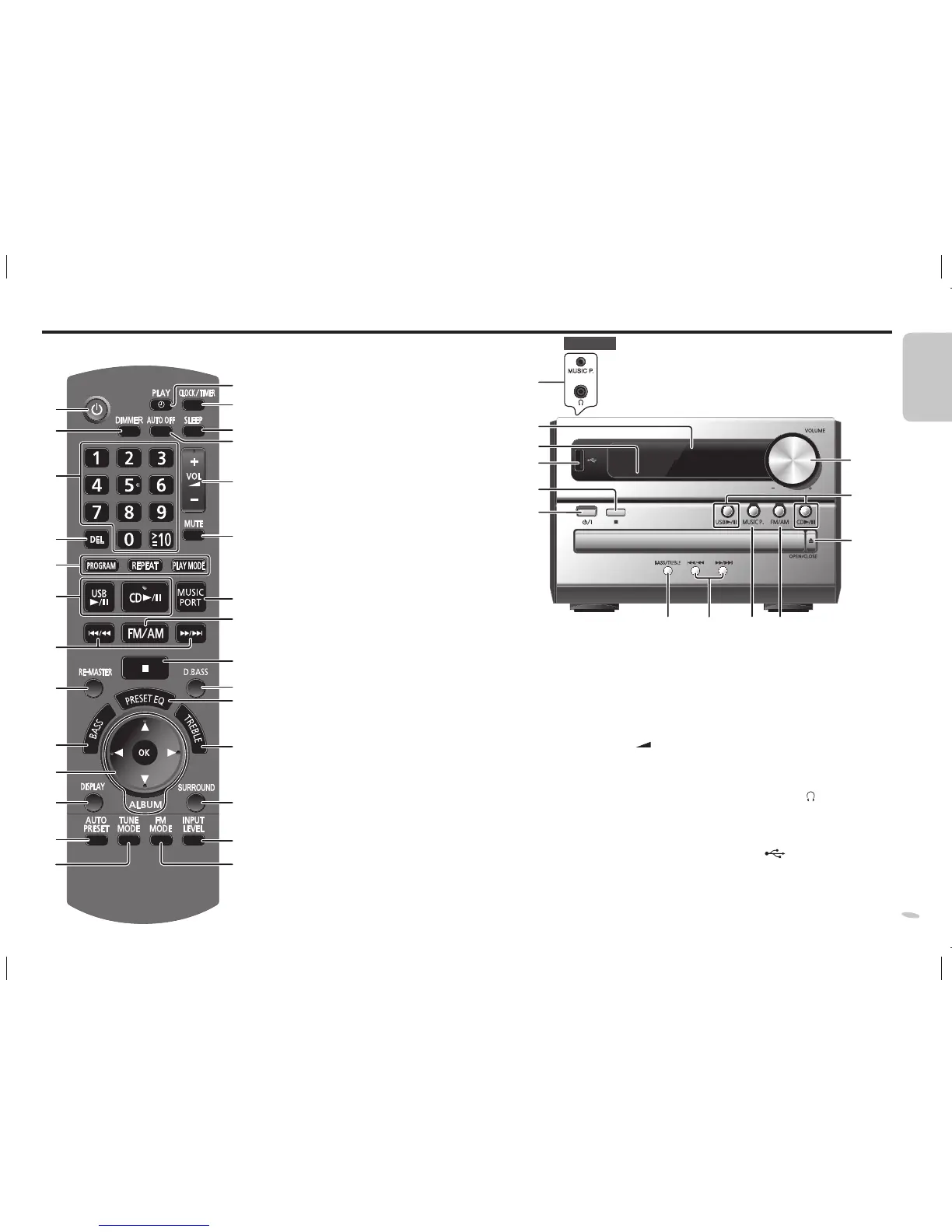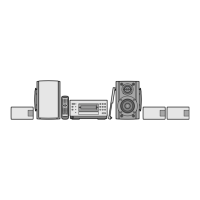5
A
B
C
D
E
F
G
H
I
J
K
L
M
N
O
P
Q
R
S
U
V
W
X
Y
Z
a
b
T
Control guide
Refer to the numbers in parentheses for page references.
Top of unit
Q [AUTO OFF]
This function allows you to turn the
unit off (except in radio mode) after
the unit is left unused for about
30 minutes. “AUTO OFF” is activated
as the factory preset.
To cancel, press the button again.
R Volume control [+/–, VOL
],
[+/–, VOLUME]
S [MUTE]
Mutes the sound. Press again to
cancel.
“MUTE” is also cancelled when the
volume is adjusted or the unit is
turned off.
T [MUSIC PORT], [MUSIC P.] (8, 9)
U [FM/AM] (7)
V [8 ] (6, 7)
W [D.BASS] (8)
X [PRESET EQ] (8)
Y [TREBLE] (8)
Z [SURROUND] (8)
a [INPUT LEVEL] (9)
b [FM MODE] (7)
c MUSIC P. (music port) jack (9)
Headphones jack,
(9)
d Display panel
e Remote control signal sensor
f USB port,
(7)
g [BASS/TREBLE] (8)
h [x, OPEN/CLOSE] (6)
G
g
c
d
V
A
R
F
e
T
U
MUSIC P.
f
h
A Standby/on switch [`], [1] (8, 10)
Press to switch the unit from on to
standby mode or vice versa. In standby
mode, the unit is still consuming a small
amount of power.
B [DIMMER]
Dims the display panel. Press again to
cancel.
C Numeric buttons [1 to 9, 0, ≧10]
To select a 2-digit number
example: 16: [≧10] ] [1] ] [6]
To select a 3-digit number
example: 226: [≧10] ] [≧10] ] [2] ]
[2] ] [6]
D [DEL] (6)
E [PROGRAM] (6, 7)
[REPEAT] (6)
[PLAY MODE] (6, 7)
F [4/9, USB] (7)
[4/9, CD] (6)
G [2/3], [5/6] (6, 7, 8)
H [RE-MASTER] (8)
I [BASS] (8)
J [R/T] (6, 8)
[Y/U] have the exact same functions as
those of [2 /3] or [5/6].
[OK] (6, 8)
K [DISPLAY] (6, 7)
L [AUTO PRESET] (7)
M [TUNE MODE] (7)
N [#, PLAY] (8)
O [CLOCK/TIMER] (8)
P [SLEEP] (8)
5
SC-PM04_RQT9699-E_EC.indb 5SC-PM04_RQT9699-E_EC.indb 5 4/23/2012 5:28:03 PM4/23/2012 5:28:03 PM
