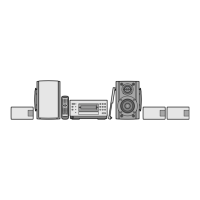8
Clock and timers
Setting the clock
This is a 24-hour clock.
1 Press [ CLOCK/TIMER] to select “CLOCK”.
2 Within 10 seconds, press [R/T] to set the time.
3 Press [ OK].
• Press [CLOCK/TIMER] to display the clock for few
seconds.
• Reset the clock regularly to maintain accuracy.
Using the sleep timer
This function enables you to turn off the unit
automatically after the set time.
Press [ SLEEP] to select your desired time
(in minutes).
OFF120MIN90MIN60MIN30MIN
Press [SLEEP] to show the remaining time and press
[SLEEP] again to select your desired time.
• The play and sleep timer can be used together.
• The sleep timer always has priority. Make sure not to
overlap timer settings.
Using the play timer
You can set the timer to come on at a certain time to
wake you up
.
Turn the unit on and set the clock.
Prepare the music source you want to listen to; disc,
radio, USB or music port source and set the volume.
1 Press [CLOCK/TIMER] to select “# PLAY 1”,
“# PLAY 2” or “# PLAY 3”.
2 Within 10 seconds, press [R/T] to set the
starting time.
3 Press [OK].
4 Repeat steps 2 and 3 to set the fi nishing time.
To activate the timer
5 Press [ #, PLAY] to turn on “# PLAY 1”,
“# PLAY 2” or “# PLAY 3”.
“#” is shown.
6 Press [ `] to turn off the unit.
Change the
settings
Repeat steps 1 to 4 and 6
(Z see above).
Change the
source or
volume
1) Press [#, PLAY] twice to clear timer
indicator from the display.
2) Make changes to the source or
volume.
3) Perform steps 5 and 6
(Z see above).
Check the
settings
Press [CLOCK/TIMER] to select
“# PLAY 1”, “# PLAY 2” or “# PLAY 3”.
Cancel
Press [#, PLAY] twice to clear the timer
indicator from the display.
• The timer will start at the preset time, with the volume
increasing gradually to the preset level.
• The unit must be in standby mode for the timer to
function.
Sound adjustment
Preset EQ Press [ PRESET EQ] to select “HEAVY”,
“SOFT”, “CLEAR”, “VOCAL” or “FLAT”.
Bass or
Treble
1) Press [ BASS] or [ TREBLE]
(main unit: [ BASS/TREBLE]) to select
“BASS” or “TREBLE”.
2) Press [ 2/3] or [5/6] to
adjust the level (–4 to +4).
Surround
sound
Press [ SURROUND] to select
“ON SURROUND” or
“OFF SURROUND”.
If interference in FM stereo reception
increases, cancel the surround sound
effect.
D.Bass Press [ D.BASS] to select “ON D.BASS”
or “OFF D.BASS”.
Re-master
Press [ RE-MASTER] to select
“ON RE-MASTER” or
“OFF RE-MASTER”.
Optional equipments
Avoid interfering with other Panasonic
equipment
Other Panasonic audio or video equipment may start
functioning when you operate the unit using the supplied
remote control.
To solely operate this system, synchronise the main
unit with its corresponding remote control to operate in
“REMOTE 2” mode.
1 Press and hold [ MUSIC P.] on the main unit and
[2] until “REMOTE 2” is displayed.
2
Press and hold [ OK] and [2] for at least 2 seconds.
To change the mode back to “REMOTE 1”, repeat steps 1
and 2 by replacing [2] with [1].
8
SC-PM04_RQT9699-E_EC.indb 8SC-PM04_RQT9699-E_EC.indb 8 4/23/2012 5:28:05 PM4/23/2012 5:28:05 PM

