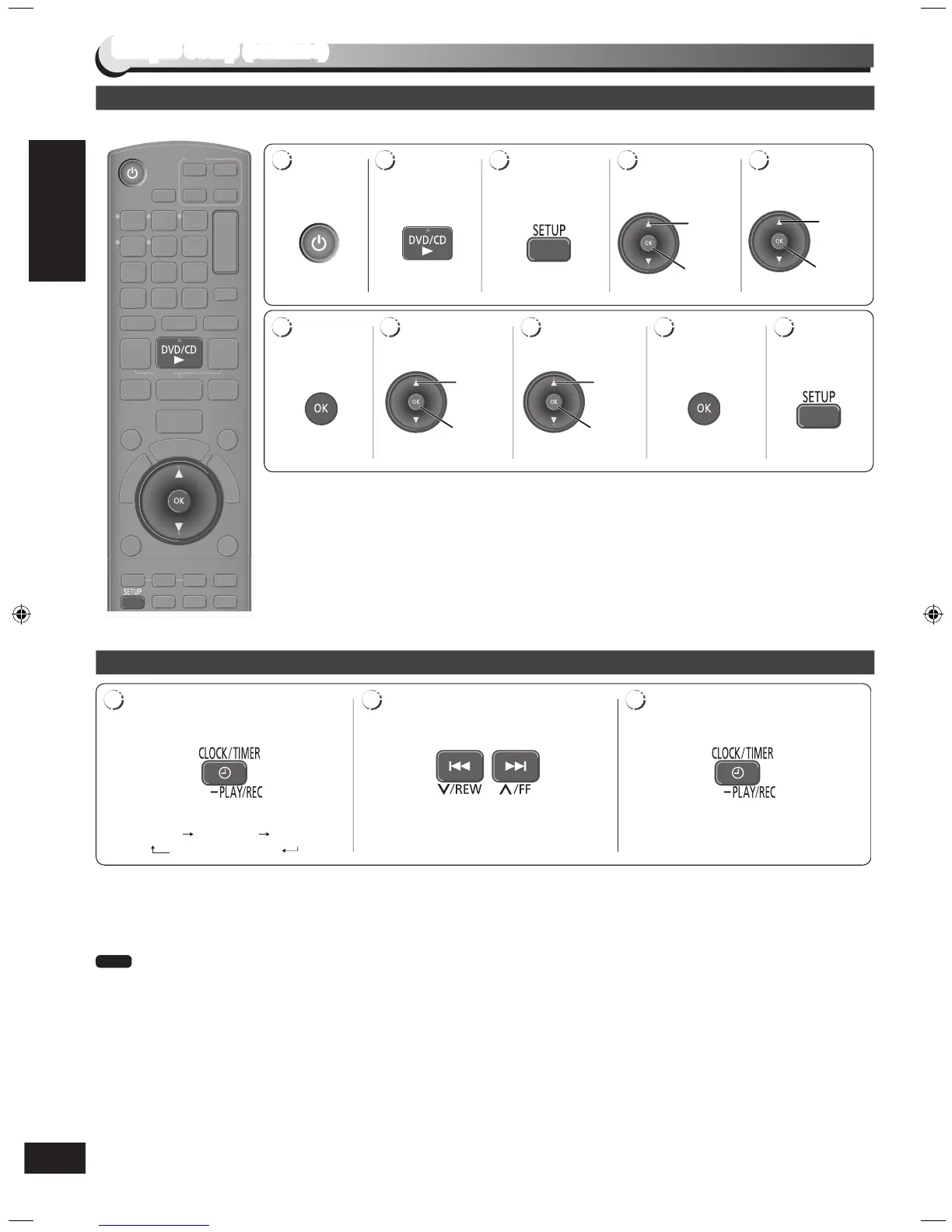Press [CLOCK/TIMER] to select
“CLOCK”.
Every time you press the button:
(Within 7 seconds or so)
Press [u, 2/REW] or [i, 1/FF]
to set the time.
Press [CLOCK/TIMER] to finish
setting the time.
This is a 24-hour clock.
Displaying the time
Press [CLOCK/TIMER] once when the unit is on or in standby mode.
The time is displayed for a few seconds.
Setting the time
Turn on the television and select the appropriate video input on the television to suit the connection for the unit.
Select
Confirm
EASY SETUP
Simple setup (continued)
If “SET” is selected at “EASY SETUP”, these are a few settings that you are able to check;
Language
TV aspect
Speaker check
Listen to speaker output to confirm speaker connections ( page 10)
Speaker output
Make surround setting for speaker output ( page 31)
•
•
•
•
