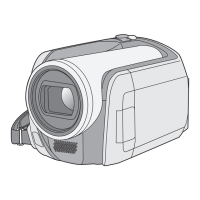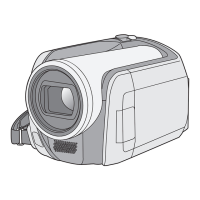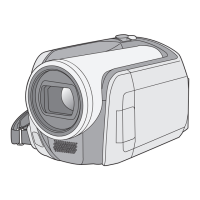8. To release the PC connection (COM) mode, push the
[DELETE], [DVD COPY] and [JOYSTICK CONTROL UP]
simultaneously for 3 seconds with the USB Cable
disconnected.
9.1.5. How to confirm "OneNAND-Flash
ROM Error"
If there is a problem with Flash ROM (IC3203), the unit does
not turn the power on.
(Problem: When the power SW is turned on, the power LED
lights for 3 seconds and goes out. The power can not be turned
on again.)
If this problem occurs, check if the Flash ROM (IC3203) has a
problem in the following procedure.
1. Start PC-EVR Adjustment Program.
Refer to "8.1.4. Set up of PC-EVR Adjustment Program"
and start PC-EVR Adjustment Program.
2. Select the "Diagnosis"
Fig. E2-5
3. Select the "Lock Info"
Fig. E2-6
4. Confirm the OneNAND-Flash ROM Error information.
Fig. E2-7
5. If "Fatal Error" is displayed, Flash ROM (IC3203) is
defective. Replace Main P.C.B.
Note:
This error information is recorded on EEPROM.
Click "Error Reset" to clear the error information after
replacing Flash ROM (IC3203).
Fig. E2-8
38
SDR-H20E
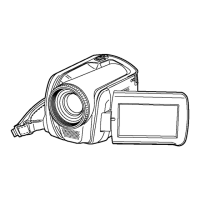
