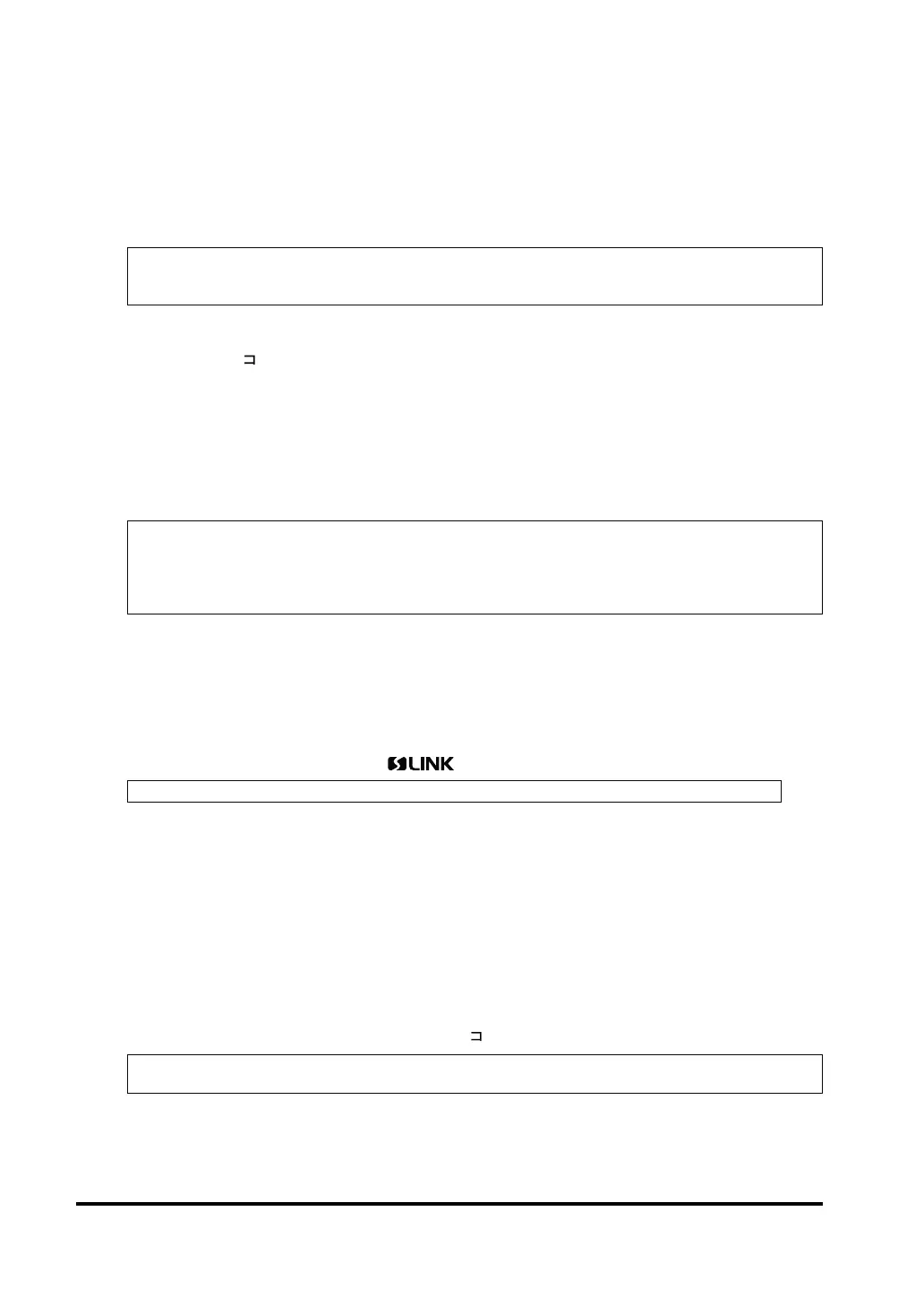9
10. S-LINK SYSTEM SIDE ADDRESS RECOGNITION
Make sure to press the system set button before operation.
By this operation, the S-LINK units’ connection address condition is recognized and stored in
an EEPROM.
Hence, after that, it is not necessary to press the system set button every time operation is
commenced (power switched ON).
Max. 1,000 thousand times writing is guaranteed for EEPROM.
Note: For multi-channel S-LINK
the mode switch is set to “CHK.,” the S-LINK unit addresses cannot be recognized.
SL-GU1-D cannot recognize the address of booster SL-BS1A.
When the system set button is pressed, the number of connected S-LINK units recognized
by SL-GU1-D
character “
” rotates in the clockwise direction.
In case the displayed number differs from the number of S-LINK units actually connected,
since S-LINK units which are not recognized exist, check for address overlap, misconnec-
tion, etc.
To check the recognized units, refer to “11. DISPLAY OF RECOGNIZED ADDRESSES.”
-
ror 4 does not occur.
Do not press the system set button before the fault is repaired. (Except when set to “CHK.”)
In case the system set button is pressed, by mistake, before the fault is repaired, the ad-
dresses corresponding to that condition are recognized and the unrepaired location cannot be
recognized.
In this case, make a judgement regarding the fault location by checking the recognized
S-LINK unit addresses and comparing them with the unit addresses actually connected.
11. DISPLAY OF RECOGNIZED ADDRESSES
All the S-LINK unit addresses recognized by SL-GU1-D can be displayed by the following pro-
cedure.
However, in case of a multi-channel S-LINK
(Valid only for devices having the
mark)
1. Set the mode switch to “CHK.”
The number of recognized connected S-LINK units blinks in the address display.
2. Press the system set button.
The smallest of the addresses of the recognized S-LINK units is displayed in the address
display.
Each time the system set button is pressed, the addresses of the recognized S-LINK units
are displayed, successively, in the ascending order.
When the system address button is pressed after the last address of the recognized S-LINK
units is displayed, the number of recognized connected S-LINK units blinks once again.
Further, by pressing the system set button continuously for some time, the recognized ad-
dresses can be displayed successively.
3. Make sure to return the mode switch to “RUN.”
The display returns to the normal rotating “
” character.
In case the mode switch (MODE) is set to “CHK.,” cable disconnection is not detected, and the
address causing this fault cannot be displayed even if there is a cable disconnection.
