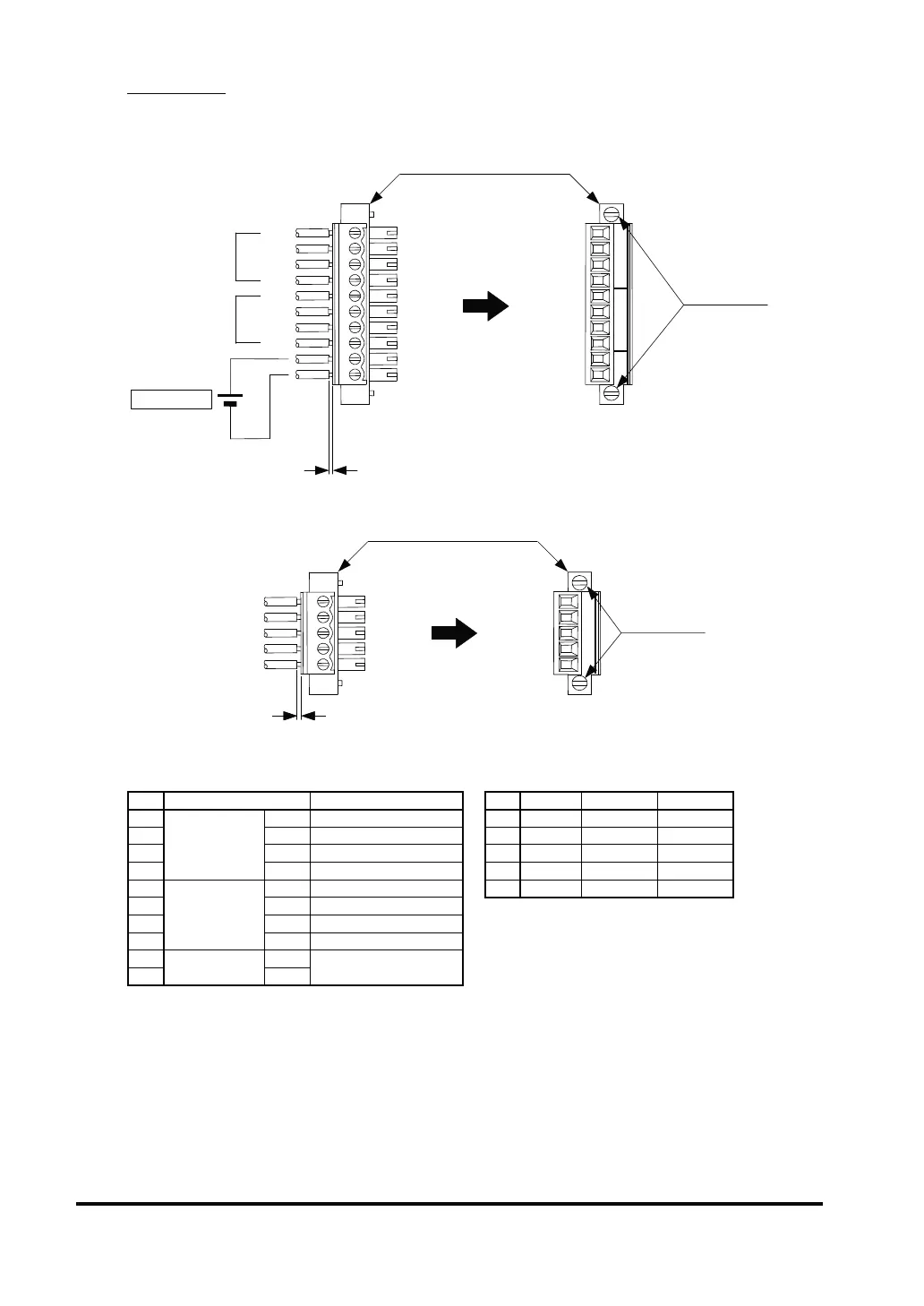5
Both, S-LINK and DeviceNet, use connector type terminal block. (The pin Nos. are different.)
The wires are inserted in the connector type terminal block and tightened with a screwdriver.
<S-LINK terminal block connector>
Connection
10
9
8
7
6
5
4
3
2
1
B
24
0
D
G
A
24
0
D
G
24
0
Wires
Brown
Blue
White
B
A
24V DC±10%
Be careful not to cause short-circuit with any adjacent terminal.
Connection to “SL-GU1-D”
S-LINK terminal block connector
Mounting screws
+
-
Black
Brown
Blue
White
Black
DC power supply
Terminal arrangement
5
4
3
2
1
Wires
Be careful not to cause short-circuit with any adjacent terminal.
Connection to “SL-GU1-D”
DeviceNetterminal block connector
V-(Black)
CAN_H (Blue)
Drain (Shiled)
CAN_H
V+(Red)
Mounting screws
<DeviceNet terminal block connector>
<S-LINK terminal block connector (10-pole)>
No. Terminal Description
10
Main canle B
(For loop wiring)
24V Brown
9 0V Blue
8 D White
7 G Black
6
Main cable A
24V Brown
5 0V Blue
4 D White
3 G Black
2
Input
24V
External power supply
input
10V
<DeviceNet terminal block connector (5-pole)>
No. Terminal Description Color code
5 BK V- Black
4 BU CAN_L Blue
3 SHI. Drain Shiled
2 WH CAN_H White
1 RD V+ Red
