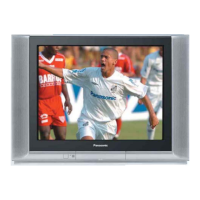14
Flow Chart of MAIN menu
When the “Main Menu” button is pushed at the MAIN menu screen, the screen display will return to the normal viewing
condition.
When the “Main Menu” button is pushed at each menu screen (PICTURE, SOUND, FEATURES, LANGUAGE,
PRESET), the screen display will return to the MAIN menu screen.
Push
Select
Symbol . Mark
On-Screen
Indication
Push
On-Screen
Indication
(example)
MAIN MENU

