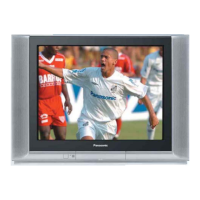24
Tuning Procedure
Position Number Skip or Cancel the Skip Function
1
2
3
4
5
Push the “PRE.” (preset)
button 6 times, setting the
Preset menu to SKIP.
Push the Volume up “+” or
down “−” button.
Select ON to skip.
Select OFF to delete the skip
function.
This returns the set to the
normal viewing mode.
+
^
^
23
It is possible to skip Position Number on which no TV stations are tuned appearing on the screen. It
is also possible to reset the Position Number that has been skipped. The function is only effective
when selecting Position Numbers by pushing the Position Number up or Down button either on the
TV set or the Remote control.
Select a Position Number you
want to skip or cancel by
pushing the Position Number
up “∧” or down “∨” button.
Repeat Steps 2 and 3 for the
remaining Position Numbers
for which the Skip function is
desired.
After the Skip Operation is
completed, push the “PRE.”
(preset) button twice.
PRE.
PRE.
1, 5
3
2
PRE.
TV/AV
^
^
+
-
(TV set)
<Activate SKIP function> <Deactivate SKIP function>

