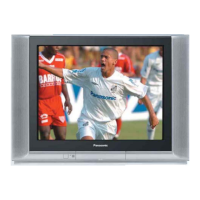26
General Operation
5
4
2
PRE.
TV/AV
^
^
+
-
(TV set)
1
8
3
7
3
4
5
2
TV/AV
213
546
8
0
79
+
+
P.AI
SURROUND WAKE UP
MAIN MENU
PICTURE MENU SOUND MENU
VCR
VCR/LD/DVD
N
R-TUNE
LD/DVD
SKIP
SKIP
DISC SIDE
A
B
9
10
6
How to switch the power ON or OFF /
STANDBY mode.
The TV set must first be switched on at the
wall outlet and at the Power Switch. (Refer
to page 7)
Push this button to turn the TV set ON, from
STANDBY mode.
Push it again to turn the TV set OFF,
STANDBY mode.
Note:
It is also possible to turn the TV set on
STANDBY by pushing the “Direct Position
Number Selection” buttons (0-9) and the
“Position Number Up or Down” button, either
on the set or on the Remote Control.
Position Number Selection
Push the Position Number Up “∧” or Down
“∨” button to select the next higher or lower
Position number.
Direct Position Number Selection
You can select the numbers directly by
pushing “Number 0-9” button and the two digit
Numbers by pushing “Two Digit” and
“Position Number” buttons.
Position Number 8 .......
8
Position Number 12...... ,
1
,
2
TV/AV mode Selection
Push the “TV/AV” button to select TV, AV1,
AV2, AV3 input signal modes sequentially.
^
^
12
1
2
4
3
5
Volume adjustment
Push the Volume Up “+” or Down “−” button
to increase or decrease the sound volume
level.
+
+
TV/AV
TV/AV
8
12

