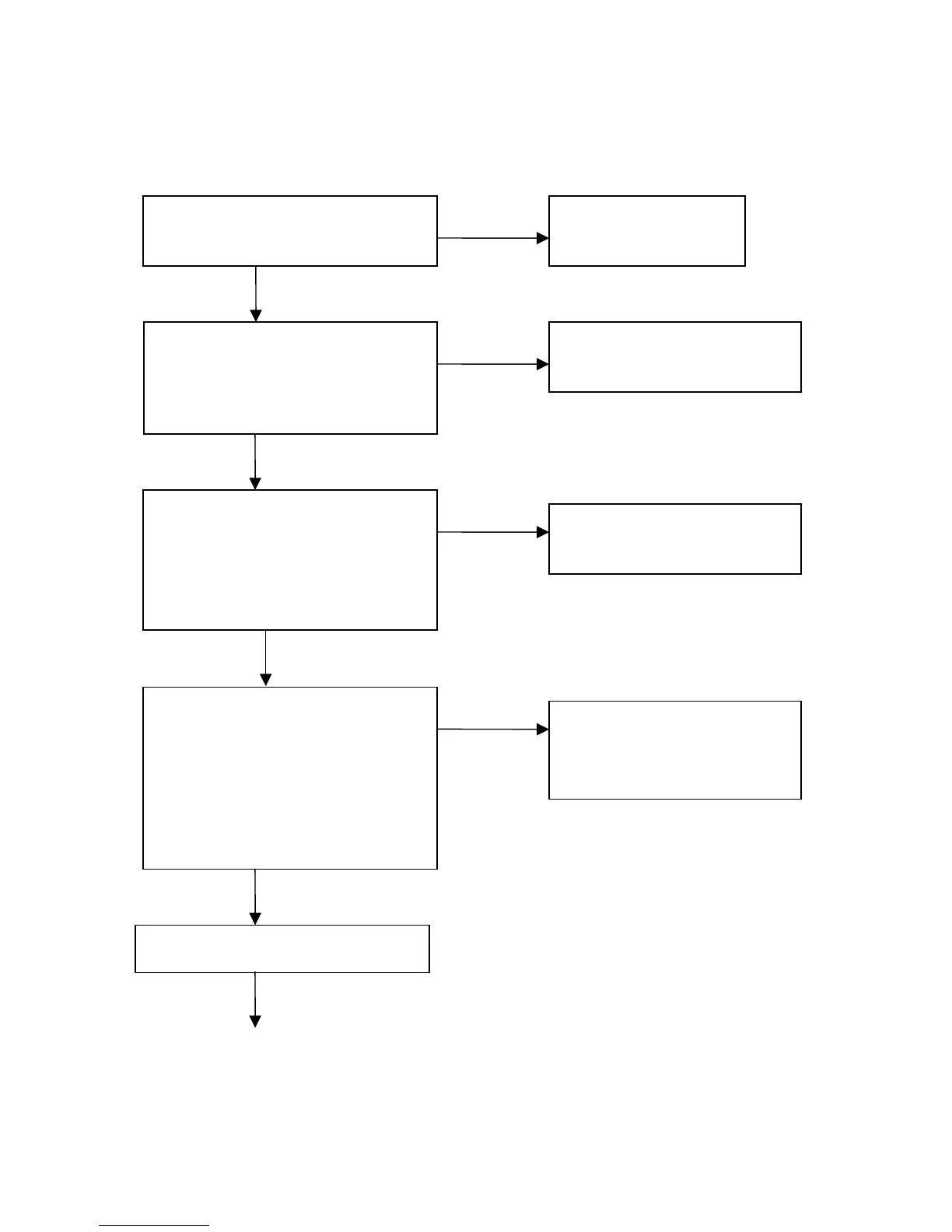The Unit Does Not Play Video from Disc .
Check to see if there is an Input
signal on the TV Screen.
There is problem in
TV circuit.
NG
OK
Check the power supply to the
DVD RAM Drive. Pin1 should be
5Volts, and Pin 4 12Volts o
connector PAP7 on the
Board.
n
AP
NG
Check connector P7402 on the
RD Board. Chroma out Pin 18
Luminance out Pin 22: Pin 26
G/Y
B/PB ou
R/P
OK
Check connector PA12 on the A.
board for video.
Pin 1: Y IN
Pin 3: C IN
Pin 5: PY IN
Pin 7: PB IN
Pin 9: PR IN
NG
The DVD RD Board is most
likely defective. Check the
video interface IC3001 and
the surrounding circuitry.
OK
Continued on next page
out pin 26
t Pin 34
R out Pin 30
NG
Perform a Secondary
Power supply Check.
The DVD M8 digital board
or D s
defective.
OK
VD RAM Drive i
40
