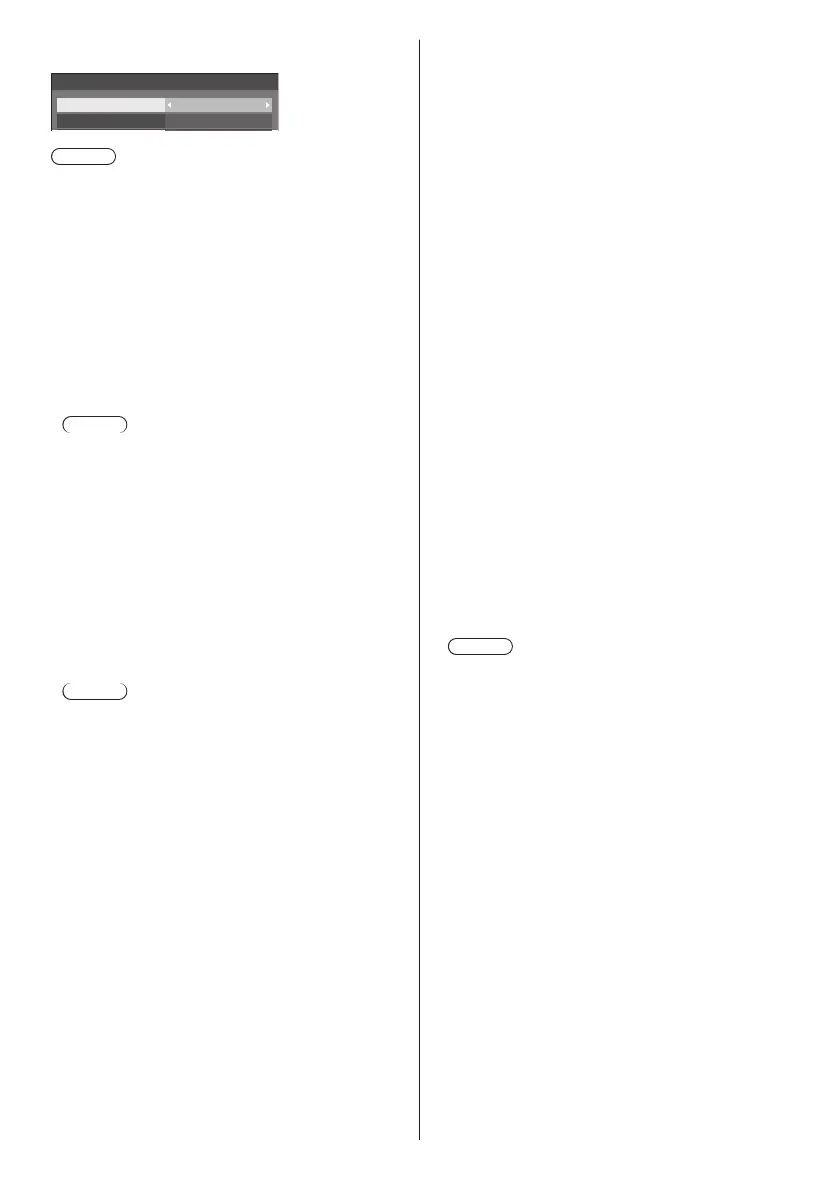English
44
When USB is selected
Signal
Noise reduction
MPEG noise reduction
Auto
Off
Note
●
[Signal] setup menu displays a different setting
condition for each input signal.
●
Menu that cannot be adjusted is greyed out.
[Component/RGB-in select]
This menu is displayed at PC IN and COMPONENT/
RGB IN inputs.
Select to match the signals from the source connected
to each terminal.
[Component] YP
BPR/YCBCR signals
[RGB] RGB signals
Note
●
Set for each input terminal (COMPONENT/RGB IN,
PC IN).
[YUV/RGB-in select]
This menu is displayed at HDMI 1, HDMI 2, DIGITAL
LINK
*
and DVI-D IN inputs.
Select to match the signals from the source connected
to each terminal.
[YUV] YUV signals
[RGB] RGB signals
*
: LF80 series only
Note
●
Set for each input terminal (HDMI 1, HDMI 2,
DIGITAL LINK, DVI-D IN).
[Sync]
This menu is displayed at PC IN input.
Setting RGB/PC sync signal
[Auto]:
The H and V sync or synchronized signal is
automatically selected. When both of them have
sync, H and V sync will be selected.
[on G]:
Uses a synchronized signal on the Video G signal,
which is input from the G connector.
[HV sync]:
Uses a synchronized signal on the Video HD/VD
signal, which is input from the HD/VD connector.
Setting Component sync signal
[Auto]:
The H and V sync or synchronized signal is
automatically selected. When both of them have
sync, H and V sync will be selected.
[on Y]:
Uses a synchronized signal on the Video Y signal,
which is input from the Y connector.
[HV sync]:
Uses a synchronized signal on the Video HD/VD
signal, which is input from the HD/VD connector.
[Cinema reality]
Faithfully reproduces videos shot with cinema films.
Set this to [Off] normally.
Note
●
If [Cinema reality] is set to [On], videos including
movies shot at 24 frames per second are
reproduced more naturally.
●
If the video is unnatural with [On] set, set it to [Off].
[Noise reduction]
Reduces picture noise.
[Off]:
Disables Noise Reduction.
[Min], [Mid], [Max]:
Sets strength of Noise Reduction.
[Auto]:
Noise reduction will be automatically selected from
[Min], [Mid] or [Max].
