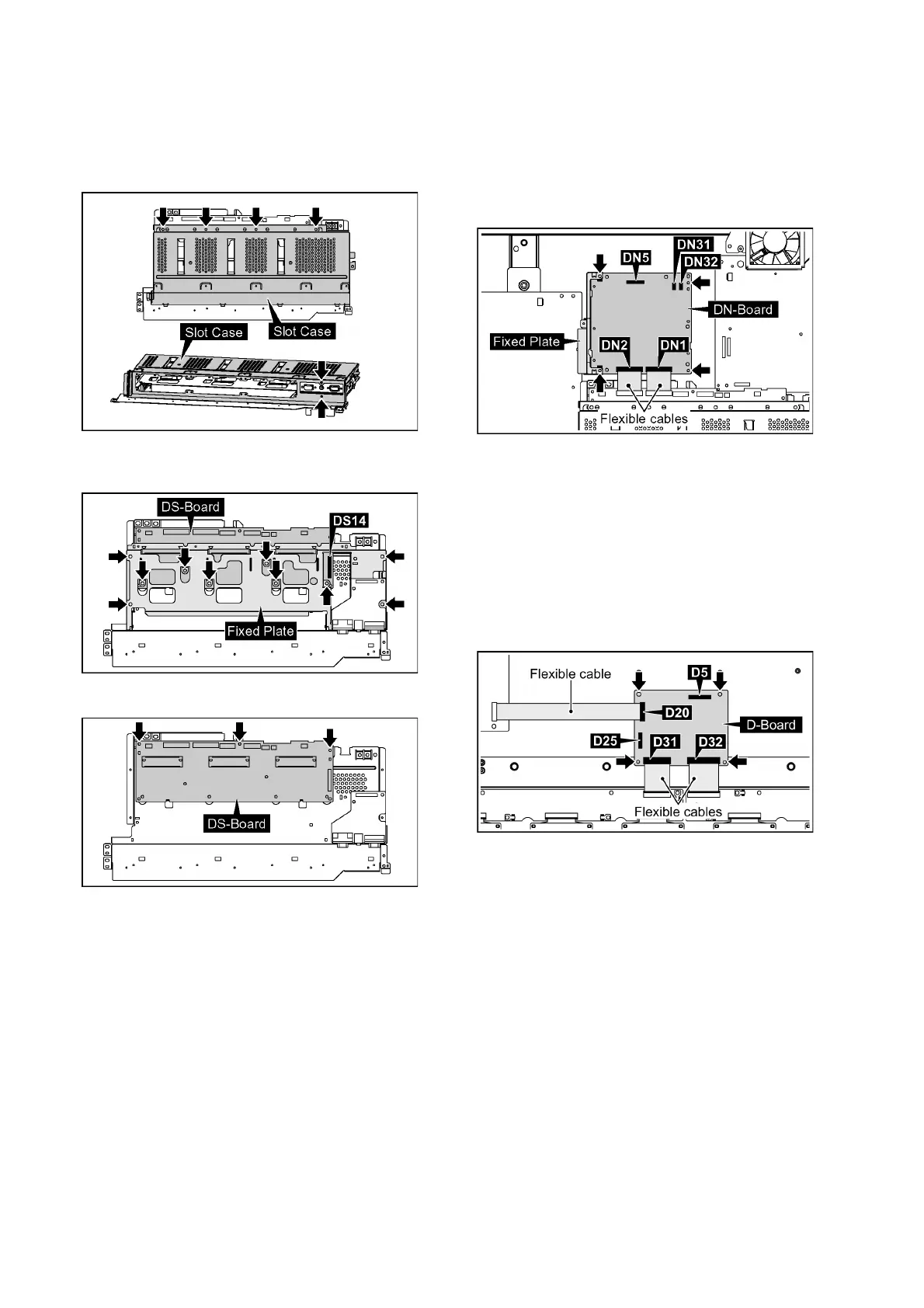20
TH-42PH11GK / TH-42PH11MK / TH-42PH11MS
8.5. Removal of DS-Board
1. Remove the Slot Block.
(Refer to Removal of Slot Block)
2. Remove 6 screws and then remove the Slot Case.
3. Disconnect the connector (DS14).
4. Remove 10 screws and then remove the Fixed Plate.
5. Remove 3 screws and then remove DS-Board.
8.6. Removal of DN-Board
1. Remove the flexible cables from the connectors (DN1,
DN2).
2. Disconnect the connectors (DN5, DN31, DN32).
3. Remove 4 screws and then remove DN-Board and Fixed
Plate.
Note:
A re-setup of the destination is performed by MS
mode after DN-Board exchange.
8.7. Removal of D-Board
1. Remove the Slot Block.
(Refer to Removal of Slot Block)
2. Disconnect the connectors (D5, D25).
3. Remove the flexible cables from the connectors (D20,
D31, D32).
4. Remove 4 screws and then remove D-Board.
