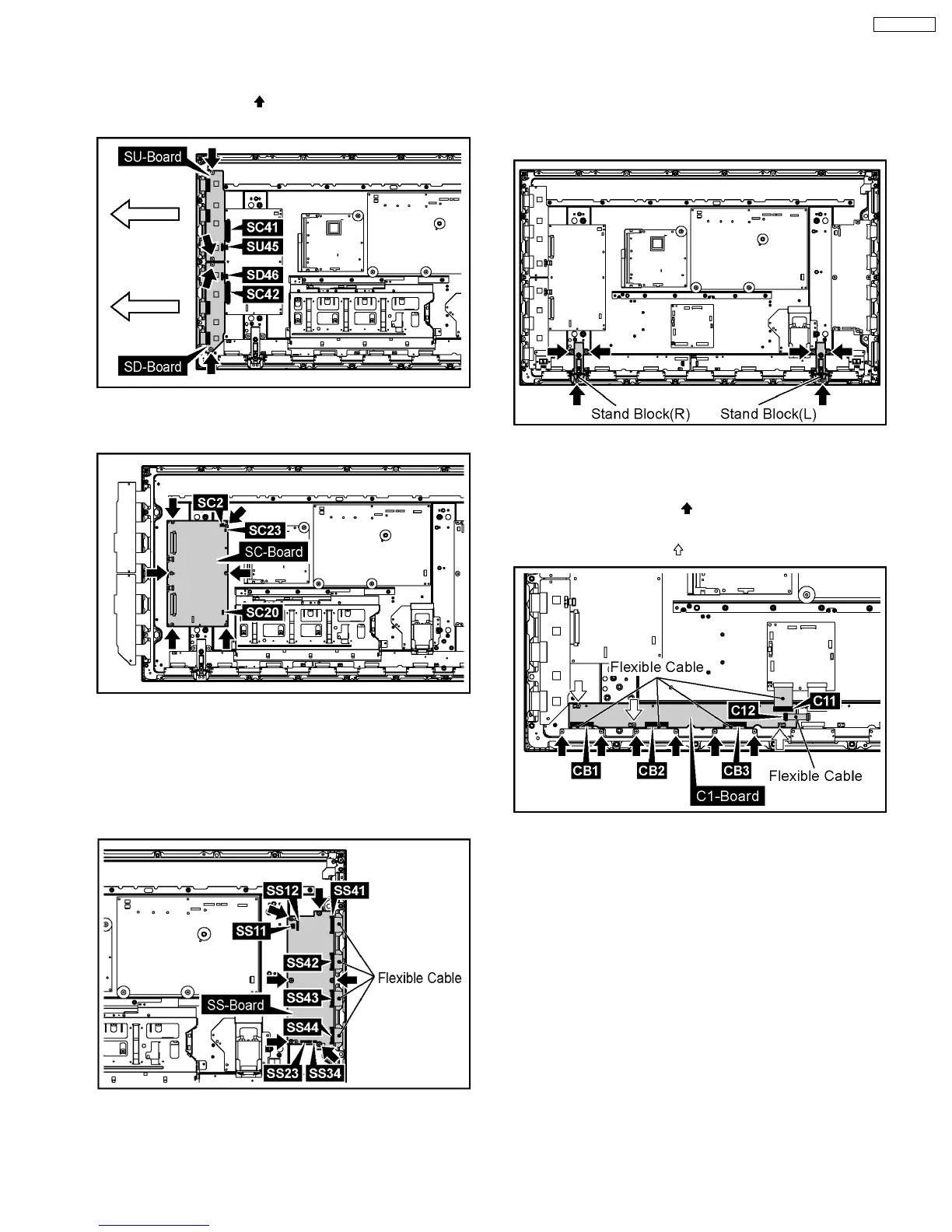7.12. Removal of the SC-Board
1. Disconnect the couplers(SU45, SD46).
2. Remove the 4 screws (
) and then slide the SU-Board and
the SD-Board to the left.
3. Disconnect the couplers(SC2, SC20, SC23).
4. Remove the 6 screws and then remove the SC-Board.
7.13. Removal of the SS-Board
1. Disconnect the couplers(SS11, SS12, SS23, SS34).
2. Remove the Flexible Cable from the couplers(SS41, SS42,
SS43, SS44)
3. Remove the 6 screws and then remove the SS-Board.
7.14. Removal of the C1, C2-Board
1. Remove the Slot Block.
(Reference to Removal of the Slot Block)
2. Remove the each 3 screws and then remove the Stand
Block(L,R).
7.14.1. Removal of the C1-Board
1. Remove the Flexible Cable from the couplers(C11, C12).
2. Remove the 6 screws (
) and then remove the Flexible
Cable from the couplers(CB1, CB2, CB3).
3. Remove the 3 screws (
) and then remove the C1-Board.
13
TH-42PS9UK
