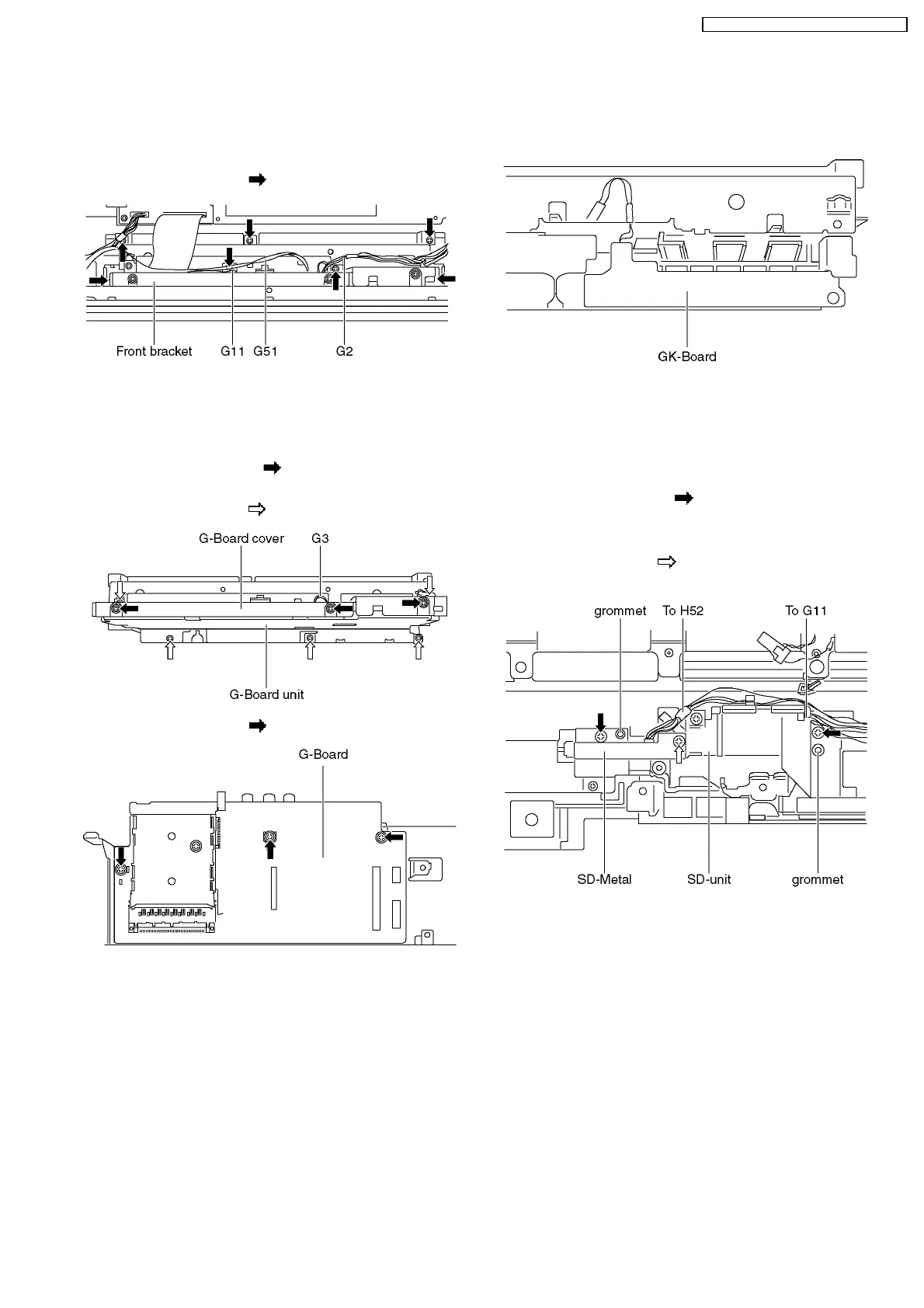6.25. Remove the front bracket
1. Unlock the cable clampers to free the cable.
2. Disconnect the coupler (G2) and the flexible cables (G11
and G51).
3. Remove the screws (×7
) and remove the front bracket.
6.26. Remove the G-Board
1. Remove the front bracket.
2. Disconnect the coupler (G3).
3. Remove the screws (×3
) and remove the G-Board
cover.
4. Remove the screws (×5
) and remove the G-Board unit.
5. Remove the screws (×3 ) and remove the G-Board.
6.27. Remove the GK-Board
1. Remove the G-Board.
2. Remove the GK-Board.
6.28. Remove the GS-Board and SD-
Module
1. Unlock the cable clampers to free the cable.
2. Disconnect the coupler (H52) and the flexible cable (G11).
3. Remove the screws (×2
) and remove the grommets
(×2).
4. Remove the SD-Unit.
5. Remove the screw (×1
).
6. Remove the SD-Metal.
17
TH-42PV500A / TH-42PV500H / TH-42PV500M
