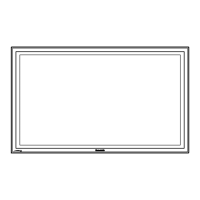63
Applicable Input Signals
1/2
SIGNAL
MULTI PIP SETTINGS
EXTENDED LIFE SETTINGS
ECO MODE SETTINGS
INPUT LABEL
FUNCTION BUTTON SETTINGS
SETUP
NO ACTIVITY POWER OFF
DISABLE
OSD LANGUAGE ENGLISH
(
US
)
COMPONENT/RGB-IN SELECT
RGB
SCREENSAVER
TOUCH-PEN SETTINGS
MENU DISPLAY DURATION
30 S
OSD BRIGHTNESS
5
This function allows you to reset the unit to the factory setting.
Shipping condition
1
4
5
6
Press to display the SETUP menu.
Press to select “OSD LANGUAGE”.
Press for more than 3 seconds.
Press to select “Shipping”.
Press to display the Shipping menu.
Press to select “YES”.
Press to confi rm.
Wait for 10 seconds.
Press the power switch ( ) on main unit to turn the power off.
[from the unit]
1 Press the MENU button till the SETUP menu is displayed.
2 Press the Volume Up “+” or Down “–” button to select “OSD LANGUAGE”.
3 Press and hold the ENTER button till the Shipping menu is displayed.
4 Press the Volume Up “+” or Down “–” button to select “YES”.
5 Press the ENTER button and wait for 10 sec.
6 Press the power switch ( ) on main unit to turn the power off.
2
3
Options
Shipping
Shipping
YES NO
Video input (VIDEO)
Signal name
Horizontal Vertical
frequency(kHz) frequency(Hz)
1 NTSC 15.73 59.94
2 PAL 15.63 50.00
3 PAL60 15.73 59.94
4 SECAM 15.63 50.00
5 Modifi ed NTSC 15.73 59.94
