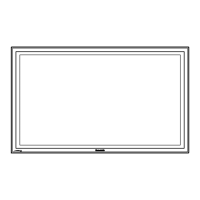27
TH-65PF11UK
8.18.1. Removal of Front Glass
1. Remove 28 screws and then remove the Fixed Angles
(top, bottom, right, left).
2. Remove the Front Glass.
Note: when Front Glass is exchanged
• Paste the Sponges in order along each Fixed Angles
(top, bottom, left, right).
Note
• The sponges are parts which cannot be recycled. Please
use the new article when you exchange the Front Glass.
8.18.2. Removal of V1-Board and V2-Board
1. Remove 20 screws and then remove the Fixed Angles
(bottom, left, right).
2. Remove 1 screw (K).
3. Disconnect the connector (V2) and then remove V1-
Board.
4. Remove 2 hooks and then remove the 5 Key Button from
V2-Board.
5. Disconnect the connector (V15) and then remove V2-
Board.
6. Remove 3 hooks and then remove the Power Button and
Power Button Spring.
8.18.3. Removal of Cabinet Assy
1. Remove the Front Glass.
(Refer to Removal of Front Glass)
2. Remove V1-Board and V2-Board.
(Refer to Removal of V1-Board and V2-Board)
3. Remove the LED Panel and Remote Sensor Panel.
4. Exchange the Cabinet Assy.
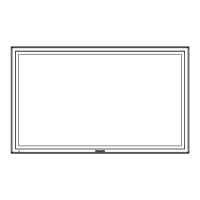
