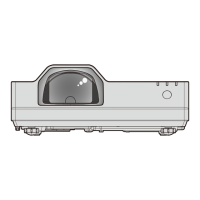POWER indicator
showsstatusoftheprojector’spower
When the TEMPindicatorashes,the
POWER indicator lights red and you
cannot turn the projector on.
POWER indicator status
Indicator status Status
Noilluminationorashing No power is supplied and the internal cooling fan is not operating.
Red
Lit The power is turned off (when STANDBY MODE is set to ECO).
If [POWER] button is pressed, projection starts.
Flashing The power is turned off (when STANDBY MODE is set to
NORMAL).
If [POWER] button is pressed, projection starts.
Green
Flashing The power is on and preparing for projection.
Lit The projector is projecting.
Orange
Lit No power supply and the power is preparing for being turned off.
It is turned off (The projection is set in STANDBY MODE) after a
while.
Flashing The power is switched on again while cooling the lamp and
recovering to the projection mode. Recovery may take a while.
NOTE:
When the power is turned off, the internal fan cools the lamp using internal power supply.•
The power is turned on again while cooling the lamp and recovers to the projection mode. Recovery may take a while.•
While the power is turned off (when • STANDBY MODE is set to ECO, the POWER indicator is lit red), power of about 0.4 W is
consumed.
POWER indicator
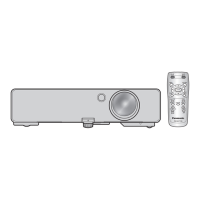
