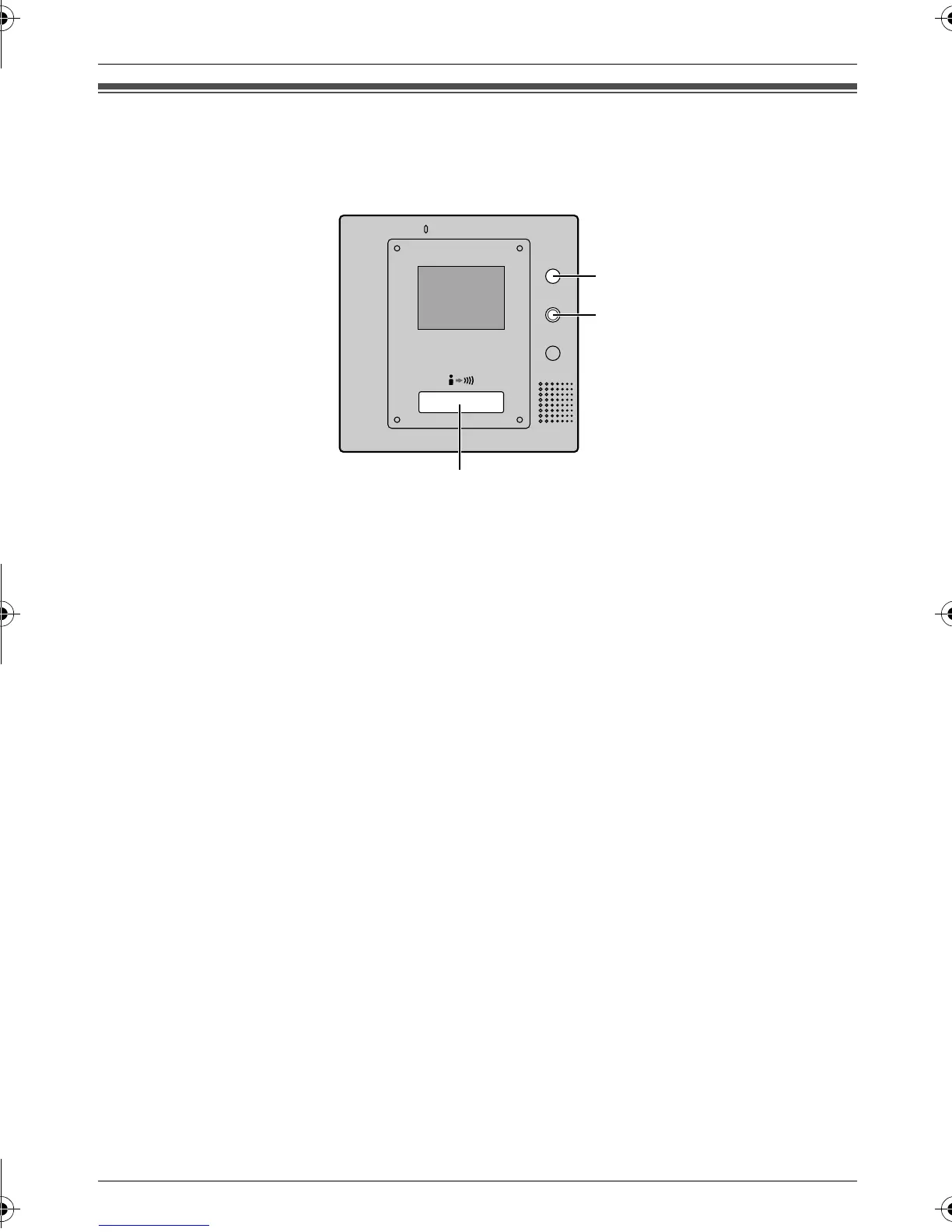26
Using the Unit
Monitoring the outside
You can monitor the sound and camera image from the door station for up to 1 minute at a
time.
1 Press {MONITOR}.
L The outside image will be shown on the display, and the outside sound will be heard. The
inside sound will not be heard at the door station.
L If necessary, press {BRIGHT} repeatedly to select the desired brightness.
2 To end monitoring, press {MONITOR}.
L Even if you do not press {MONITOR}, monitoring will automatically end in about 1
minute.
Note:
L While you are monitoring, calls from the door station will not be heard.
L To talk to the visitor while monitoring, press {TALK}.
{TALK}
{MONITOR}
{BRIGHT}
GM201A.book Page 26 Monday, April 4, 2005 5:10 PM
