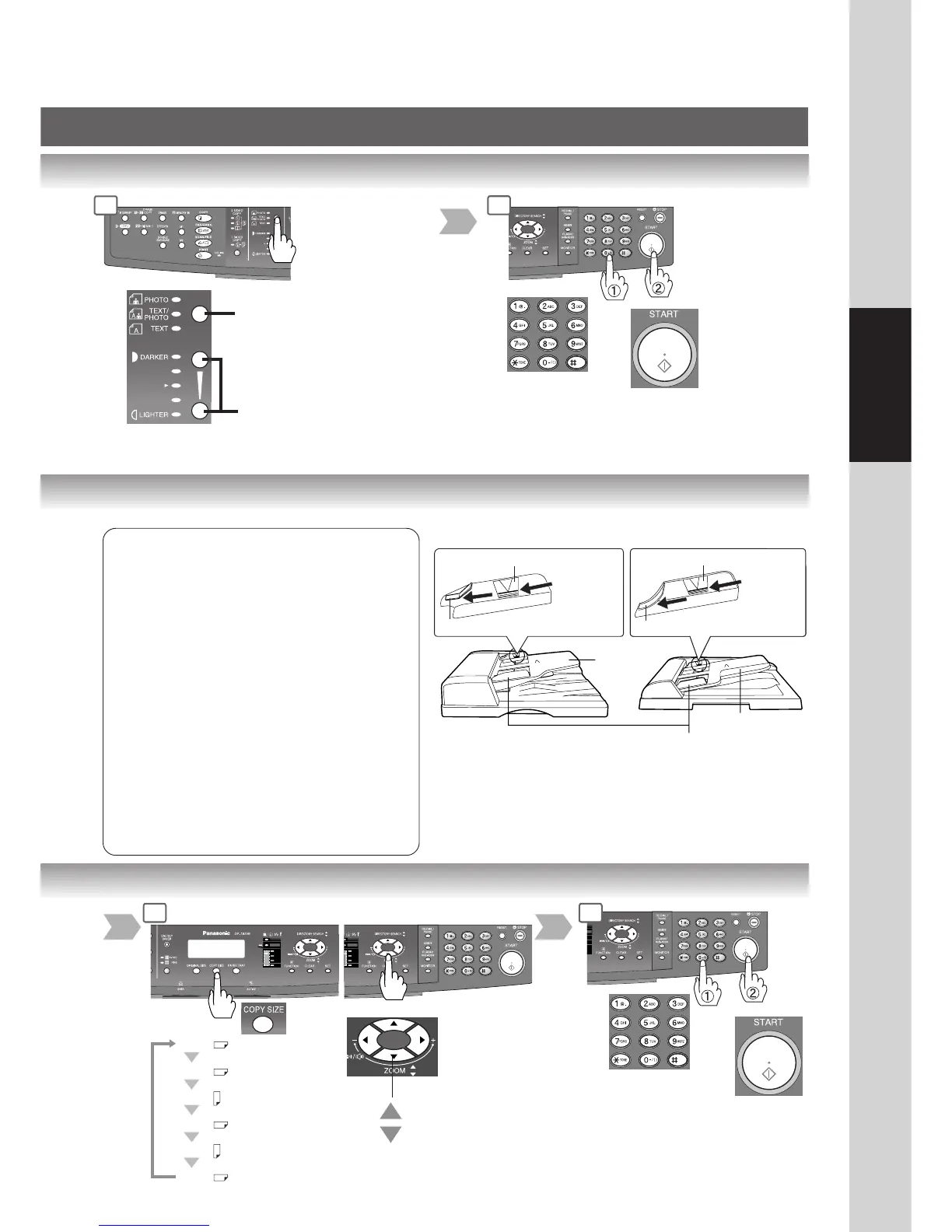25
Making Copies
Number of
Copies
(Max. 999)
Original Guides
Adjust to the original's width
ADF
Tray
ADF Tray
ADF
i-ADF
∗
B
A
Upper Limit Indicator (A)
B
A
Upper Limit Indicator (A)
Upper Limit Guide (B)
Upper Limit Guide (B)
Number of
Copies
(Max. 999)
■ Using the ADF/i-ADF (Option)
3 4
Select type of Original(s)
PHOTO : Mainly Photo
TEXT/PHOTO:Text and Photo
combined
TEXT : Mainly Text
Adjust the Manual Exposure
Press DARKER or LIGHTER
Key (5 steps)
3 4
A4 : A4-R
A5 : A5-R
B4
: B4
A4 : A4
A5 : A5
A3
: A3
Originals that cannot be used
● Post Cards, Drawing Papers, Transparencies,
Labelling Papers, Heavyweight Papers, Thin
Art Papers, Film Thermal Papers
Inappropriate Originals
● Paper with a smooth surface such as glossy
and coated papers
● Transparencies
● Originals with a Lead Edge that is ripped,
creased, folded, punched, or glued.
● Mixed width size Originals (except a
combination of A3 and A4)
● Paste-ups
● Pressure sensitive or carbon backed papers
● Paper with excessive curl
● Stapled originals
● Freshly printed copies from a laser printer
● Originals with fresh White-Out (Liquid paper
correction fluid)
Set the originals up to the Upper Limit Indicator/Guide.
∗∗
∗∗
∗ ADF for DP-1520P/1820P/1820E
i-ADF for DP-1820E only
For Preset Ratios For Variable Zoom Ratios
Up to 200% in 1%
Down to 50% in 1%