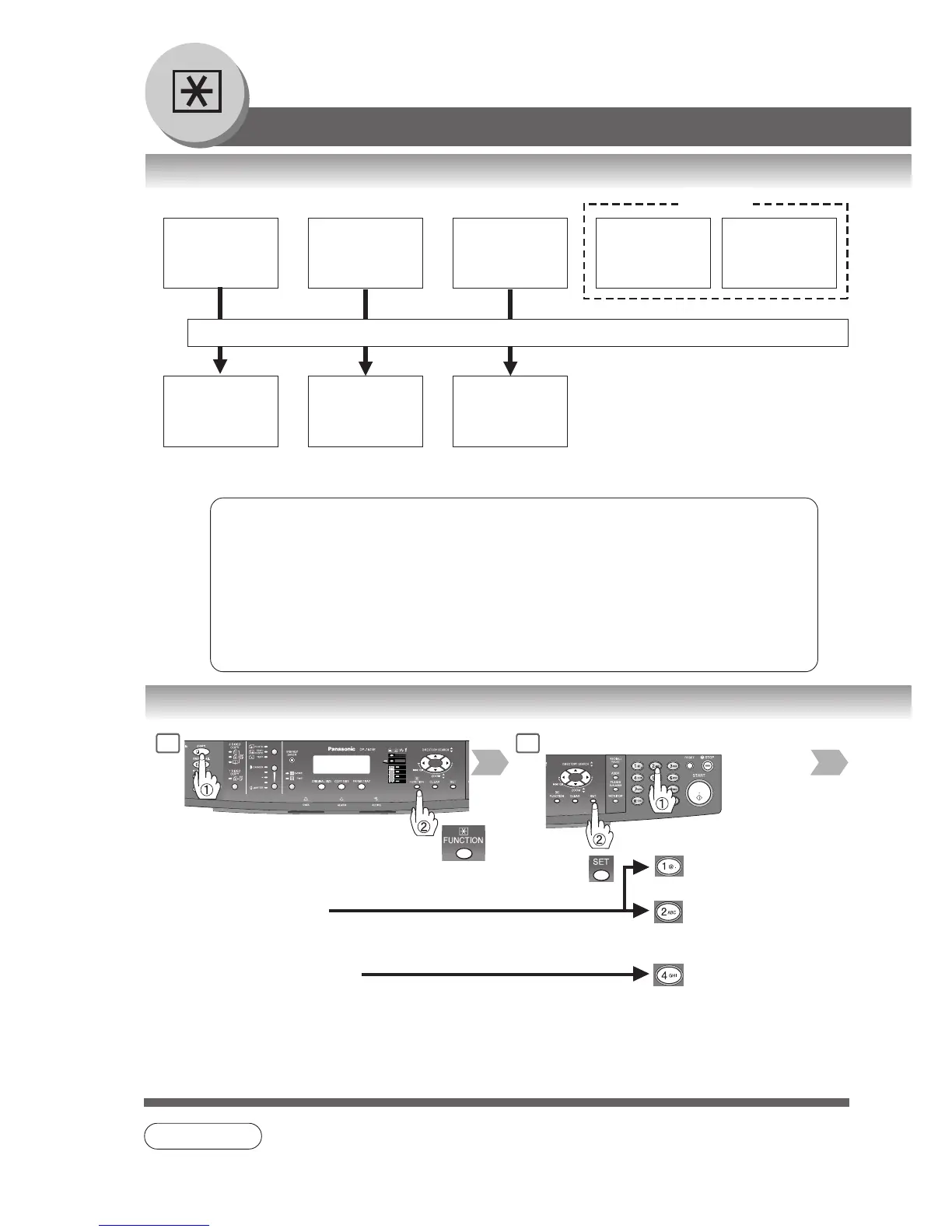General Settings: Changing the Initial Machine Modes
● Power On Default Mode, Key Operator Mode, etc.
(See page 46)
For Key Operator:
Paper Size, Department Counter, Network TCP/IP
settings, etc.
(See pages 46 - 48)
■ Using Function Modes to Change the Initial Machine Modes
NOTE
● Please refer to the appropriate operating instructions manual for function settings on options.
● Function setting is accessible only when the machine is in Ready Mode.
● Fax/Email and Scanner Settings are only available when optional Network Scanner Module
and/or Fax Communication Board or Internet Fax/E-mail Module is installed. (See page 59)
■ Procedure
1 2
COPY : General/Copier
Settings
FAX/EMAIL : Fax/Email Settings
SCAN/FILE : Scanner Settings
PRINT : Printer Settings
Select a desired setting by pressing keys.
: General Settings
or
: Copier Settings
: Printer Settings
Scanner Settings (Scan
Parameters) (See page 64)
Fax/Email Settings
Refer to Operating Instructions
(For Facsimile and Internet Fax/
Email)
Select a Function
Option
