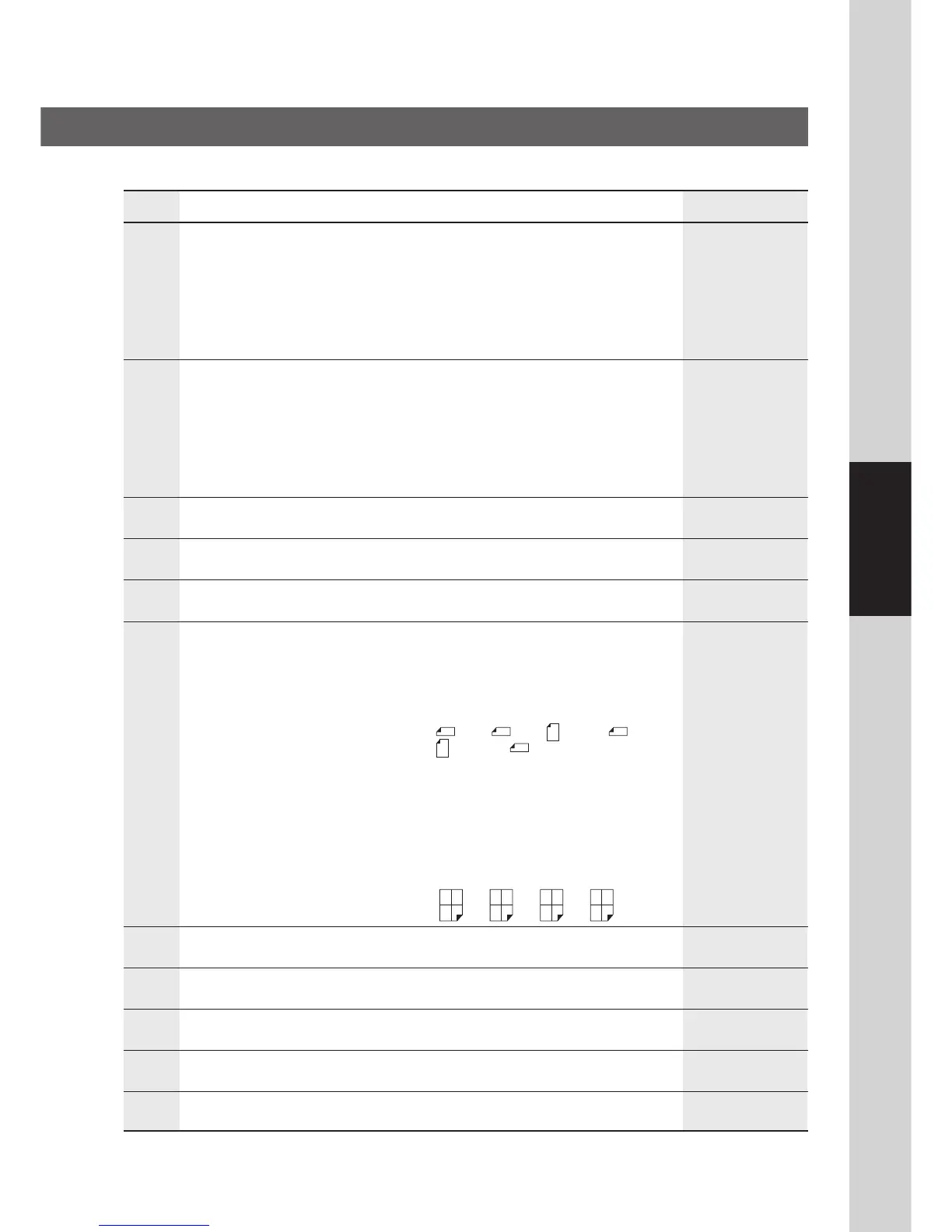49
Function
00 MARGIN DEFAULT Selects the margin shift value. 1:LEFT
1:POSITION / 2:VALUE 10 mm
<Sub-Function>
1:LEFT / 2:RIGHT / 3:TOP / 4:BOTTOM
Procedure:
Select "1:POSITION" and select a Margin
position then, select "2:VALUE" and input a shift
value with Keypad.
01 EDGE DEFAULT Selects the edge width. 1:EQUAL RATE
1:EQUAL RATE (X & Y) / 2:INDIVIDUAL 5 mm
Procedure:
Select "1:EQUAL RATE (X & Y) " or
"2:INDIVIDUAL" then, input a edge value with
Keypad.
EQUAL RATE (X & Y): same edge value
INDIVIDUAL: different edge values (X and Y)
02 BOOK MARGIN DEF. Selects the book void width. 20 mm
5 - 99 mm
03 FRAME MARGIN Select whether to set the frame margin. 1:INVALID
1:INVALID / 2:VALID
04 2-SIDED MODE DEF. Selects the default duplex priority mode. 1:OFF
1:OFF / 2:1→2 / 3:2→2 / 4:BOOK→2
05 N in 1 DEF. Selects the N in 1 default mode. 1:ORIENTATION
Procedure: Select a Function <Sub-Function>
(ex: ORIENTATION) then, select For A3/B4/A4-R/
a Sub-Function (ex: PORTRAIT) A5-R
1:ORIENTATION 2:L-SCAPE
Select from the following original sizes: For A4/A5
A3 (
), B4 ( ), A4 ( ), A4-R ( ), 1:PORTRAIT
A5 (
) or A5-R ( ). 2:LAYOUT
<Sub-Function> <Sub-Function>
1:PORTRAIT / 2:L-SCAPE 1:2 in 1
2:LAYOUT
<Sub-Function>
<Sub-Function> 1:L→R
1:2 in 1 / 2:4 in 1
<Sub-Function: 2in1>
1:L→R / 2:R→L
<Sub-Function: 4in1>
1:
12
34
/ 2:
13
24
/ 3:
21
43
/ 4:
31
42
06 N in 1 WITH FRAME Selects whether to enable the edge deletion. 1:INVALID
1:INVALID / 2:VALID
07 DIGITAL SKYSHOT Selects the default digital skyshot mode. 2:NORMAL
1:OFF / 2:NORMAL / 3:QUALITY
08 MANUAL SKYSHOT Selects whether to enable the Manual Skyshot. 1:OFF
1:OFF / 2:M1 ON / 3:M2 ON / 4:M1,M2 ON
09 AUTO EXPOSURE Selects whether the auto exposure is enabled. 2:VALID
1:INVALID / 2:VALID
10 SORT PRIORITY ADF Selects the sort priority when using the ADF. 2:SORT
1:NON-SORT / 2:SORT
■ Copier Settings
No.
Modes Function
Initial
Setting
<to be continued>
