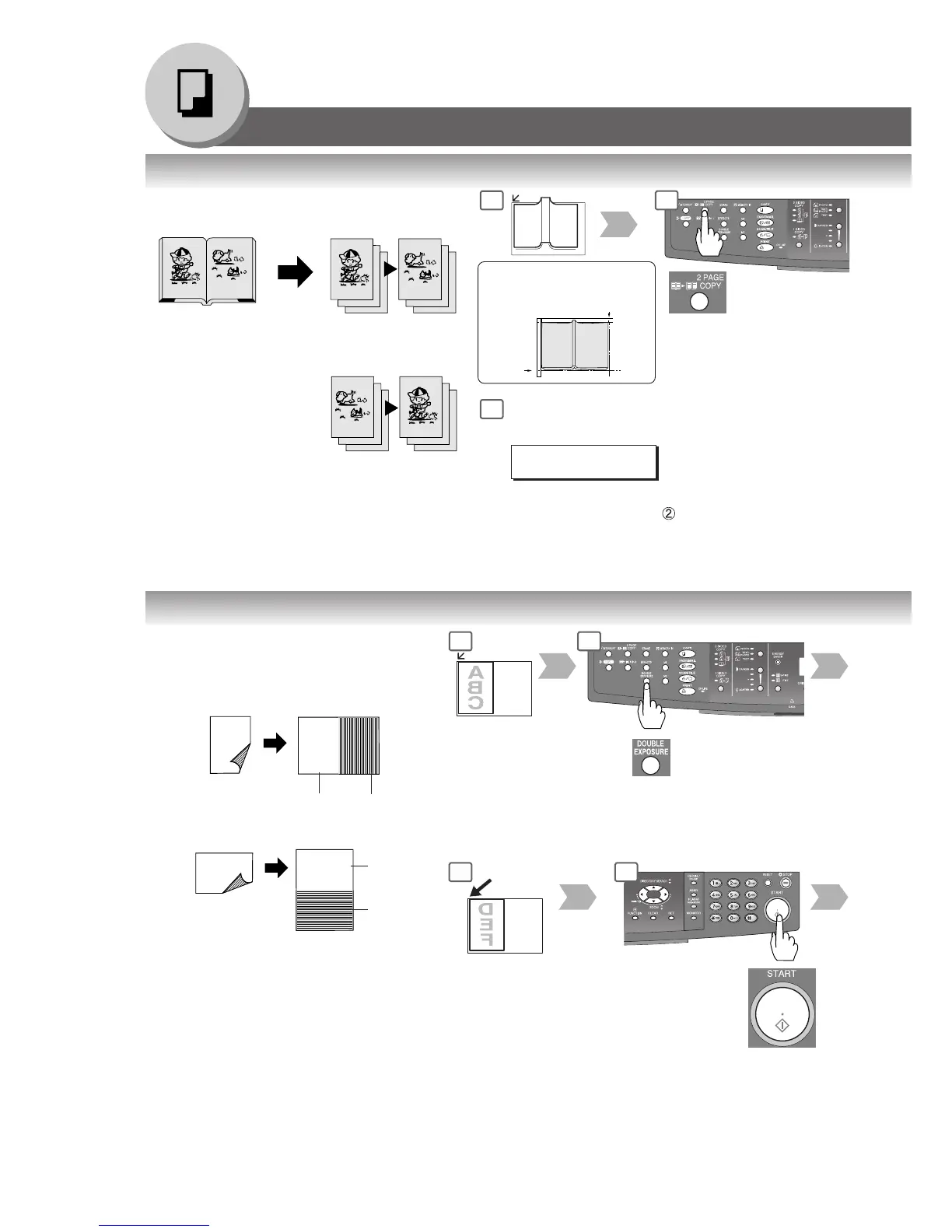32
Making Copies
■ Double Exposure
From 2-Sided originals to 1-Sided copies
(side-by-side image).
1 2
6
Front Side of Original
Original Size:
A4, A4-R, A5 or A5-R
size only
Back Side
of Original
7
NOTE:
When opening the Platen Cover or optional
ADF/i-ADF
● An incorrect position detection of the
original may occur when a strong light
shines on the glass during this mode.
● An incorrect exposure may occur when
there is a black line at the edge of the
original or an image which the machine
interprets as a black pattern in this mode.
A
B
C
Back Side
Image
Front Side
Image
Original Size:
A4 or A5
ex. A5
Copy Size: A4R
ex. A5-R
ABC
ABC
DEF
Front Side
Image
Back Side
Image
A
B
C
D
E
F
Copy Size: A4
Creative Features
■ 2 Page Copy
Copying two facing pages or a A3 size original
on two separate A4 size sheets.
A4
A3
A3
Platen
Example: A3 size original
1 2
6
The following steps, illustrate how to make multiple
copies when the Sort Mode is selected. (See page 36)
ANOTHER ORIGINAL?
1:YES 2:NO
1: YES → Continues to copy another original, repeat
steps 1 and 5-
.
2: NO → Starts making copies.
NOTE:
The page order can be set in the Copier Settings,
"Parameter No. 16 2 PAGE MODE DEF." (See page 50)
Default Page Order: L→R
Page Order: L→R
Starts copy from Left
page
Page Order: R→L
Starts copy from Right
page
