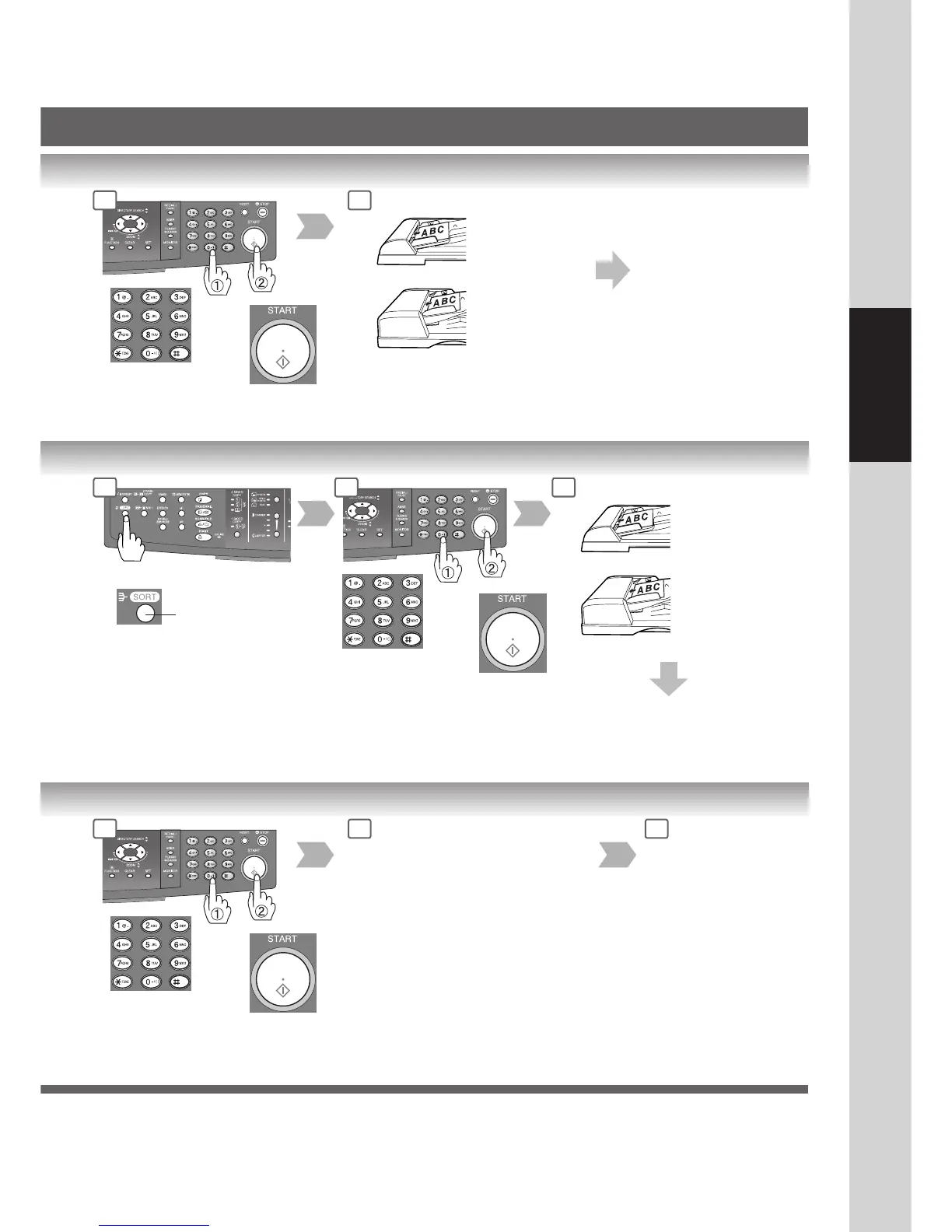41
Making Copies
Number of
Copies
(Max. 999)
3 4
For ADF
For i-ADF
Place the next
original within 5
sec. of last ejected
original.
Number of
Copies
(Max. 999)
(ex. 5)
4 5
For ADF
For i-ADF
Place the next original
within 5 sec. of last
ejected original.
(30 sheets)
3
Lights
Sort mode is
selected.
Select the Sort mode
Starts the printing
process.
Starts the printing process.
(ex. 5 sets of 80 sheet sorted copies)
Number of
Copies
(Max. 999)
3 4
Starts making a copy
When starting the printing process:
Set the next copy job, repeat steps
1 to 3.
Next original(s) will be scanned.
● Next Jobs can be reserved up to
12 jobs.
5
When 1st copy job is
completed, next
original(s) will be
automatically printed.
