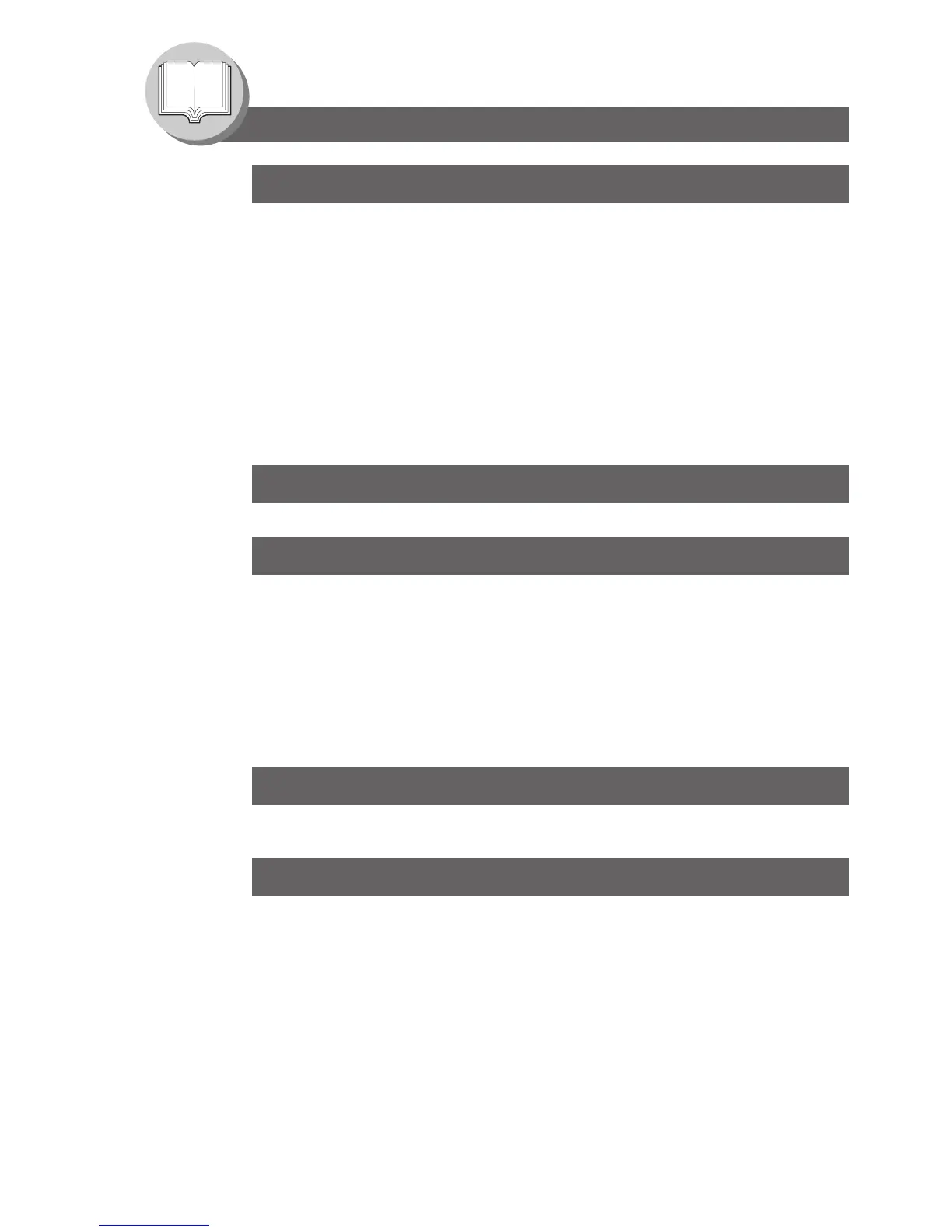6
Getting To Know Your Machine
Table of Contents
Function
■ Using Function Modes to Change the Initial Machine Modes ........................ 44
■ Procedure ....................................................................................................... 44
■ General Settings ............................................................................................ 46
■ General Settings (For Key Operator) ............................................................. 46
■ Copier Settings ............................................................................................... 49
■ Copier Settings (For Key Operator) ............................................................... 50
■ Printer Settings ............................................................................................... 51
■ Printer Settings (For Key Operator) .............................................................. 52
■ Scanner Settings ............................................................................................ 53
For Example................................................................................................................................... 54
■ Changing the Paper Size (Paper Tray) .......................................................... 54
■ Department Counter ....................................................................................... 56
■ Network Settings ............................................................................................ 56
Combined Function Table ............................................................................................................ 58
Accessories
Components .................................................................................................................................. 59
Network Scanner (Option)
Document Scanning ..................................................................................................................... 60
■ Document Scanning ....................................................................................... 60
Address Book ................................................................................................................................ 62
■ Adding your PC’s IP Address ......................................................................... 62
■ Editing/Erasing your PC’s IP Address ............................................................ 62
Function ......................................................................................................................................... 64
■ Scan Parameters ........................................................................................... 64
■ Select Mode ................................................................................................... 64
Direct Connection (with Crossover Cable) ................................................................................. 66
■ Direct Connection (with Crossover Cable) ..................................................... 66
Problem Solving
Troubleshooting ............................................................................................................................ 68
Replacing the Battery/Set the Date and Time ............................................................................. 70
Appendix
Specifications ................................................................................................................................ 72
■ DP-1520P/1820P/1820E (For Copier) ........................................................... 72
■ ADF (DA-AS181)/i-ADF (DA-AR202) ............................................................. 72
■ Network Scanner (DA-NS180) ....................................................................... 73
■ 2nd/3rd/4th Paper Tray (DA-DS184/DS185) .................................................. 73
Options and Supplies ................................................................................................................... 74
■ Options ........................................................................................................... 74
■ Supplies ......................................................................................................... 74