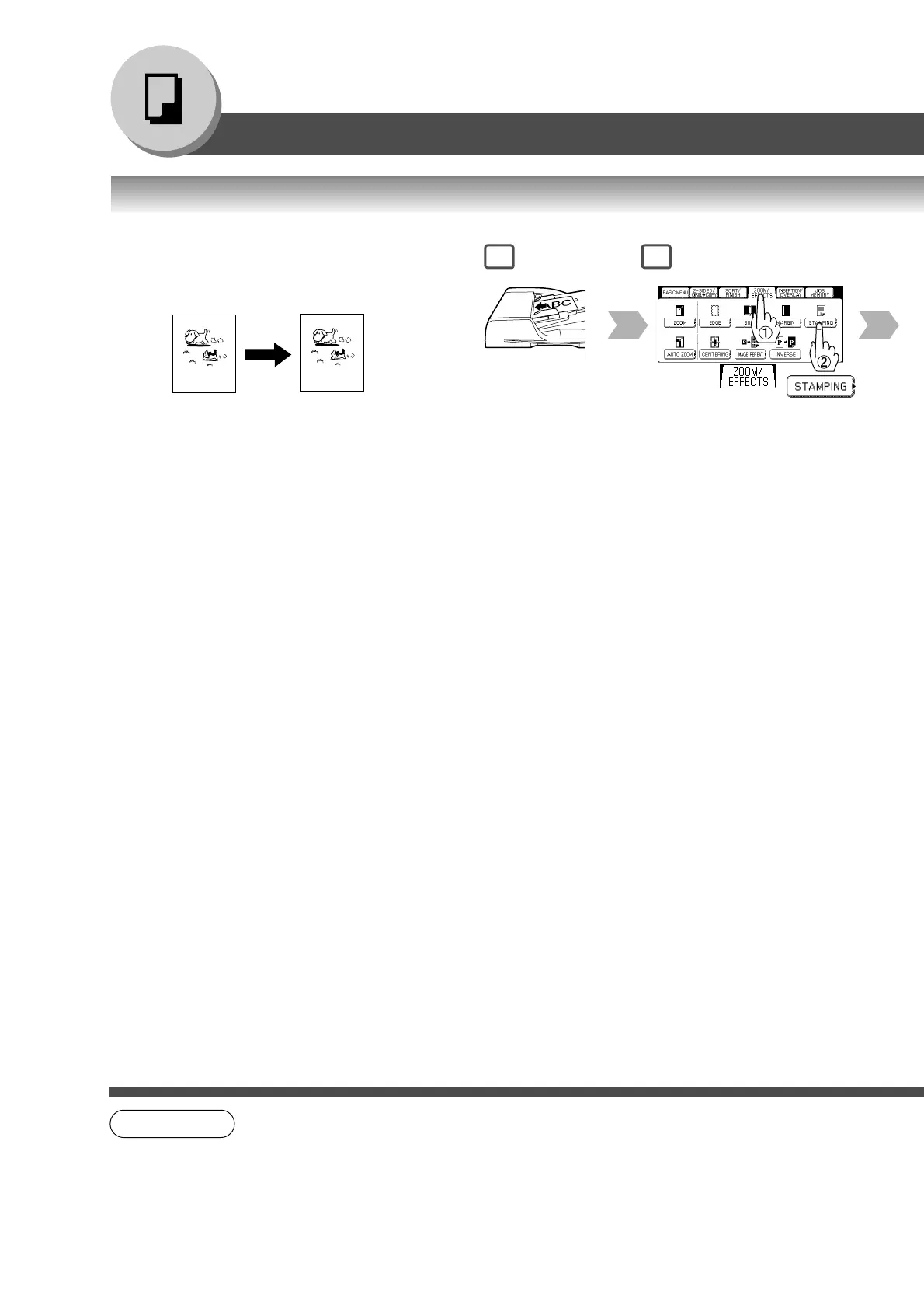48
Making Copies
Zoom/Effects
The original can be copied, and printed in
consecutive numbers from 001 to 999.
001
1 2
NOTE
■■
■■
■ Stamping (Issue Number Stamping)
ADF only*1
● When copying with the Stamping mode combined with N in 1 mode, the Stamping mode can
be used from the platen too.
● Only 1 stamp profile (page number, date, control number and character) can be selected to
print per scanning job; 2 or more cannot be selected.
● No stamp is printed on a blank page when an odd number of originals is copied with "1->2"
setting is selected.
*1