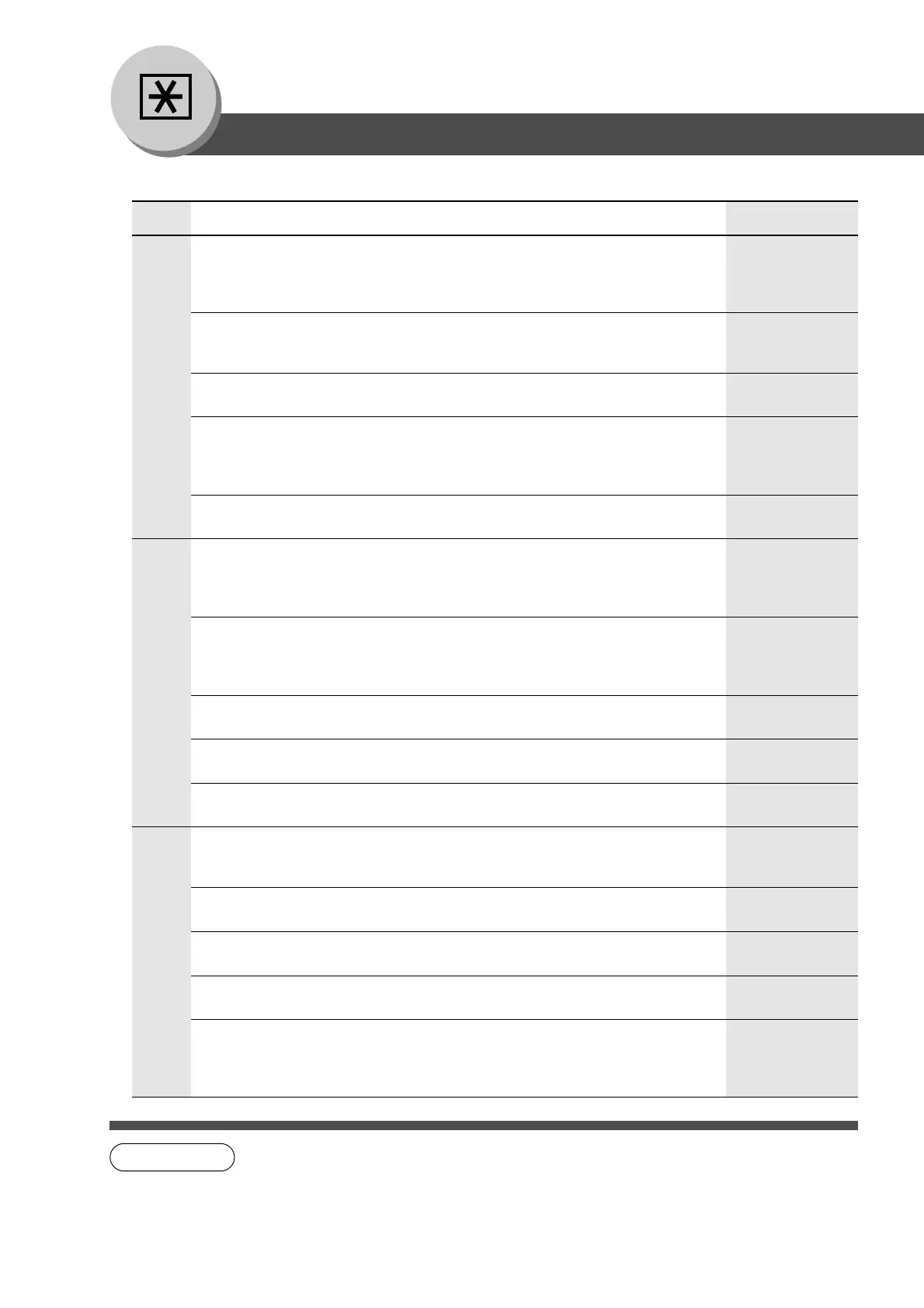76
Function Parameters
For Key Operator
Screen
No.
00 Paper Size Sets the paper size of each paper drawer.
∗
Consult with an
● Ledger, Legal, Letter, Letter-R, Invoice, A3, authorized service
B4, A4, A4-R, B5, B5-R, A5, 8 x 13, 8.5 x 13, dealer
AUTO
∗∗
01 Auto Reset Time Selects the Control Panel reset time. 1 min.
● None, 30 sec., 1 min., 2 min., 3 min.,
4 min.
02 Power Save Mode Timer Sets the Energy Saver mode and time. 15
● 1-240 minutes
03 Sleep/Shutdown Timer Sets the Sleep/Shutdown timer. 90 minutes
● None, 1-240 minutes (DP-8060/8045)
15 minutes
(DP-8035)
04 Language Default Selects the message language of the display. English
● English, C.French, Spanish
05 Special Paper Tray 1 Sets the paper drawer for special paper None
(Ex.: coloured).
● None, Tray 1, Tray 2, Tray 3, Tray 4, LCT,
Bypass
06 Special Paper Tray 2 Sets the paper drawer for special paper None
(Ex.: coloured).
● None, Tray 1, Tray 2, Tray 3, Tray 4, LCT,
Bypass
07 COPY Output Bin
∗∗∗
Sets the output bin. Upper
● Upper, Bottom
08 PRINTER Output Bin
∗∗∗
Sets the output bin. Bottom
● Upper, Bottom
09 FAX/EMAIL Output Bin
∗∗∗
Sets the output bin. Bottom
● Upper, Bottom
10 Auto Paper Out Rotate Copier will automatically rotate image and Off
print when selected paper tray is empty.
● Off, On
11 TCH Panel Beep Sound Beep sounds when touching the panel. Soft
● Off, Soft, Loud
12 Original Set Beep Sound Beep sounds when original is set on the Platen. No
● No, Yes
13 Orig. Set In ADF Sound Beep sounds when original is set into the ADF. Yes
● No, Yes
14 Dept. Counter Mode Monitors copy usage of each department. Consult with an
(1) Print usage of each department authorized service
(2) Print limit of each department dealer
(3) ID code of each department
Modes Function
Initial
Setting
01/13
02/13
03/13
NOTE
● The Key Operator Password is required before any changes can be made to items on this
page.
∗ Only 3 Paper Sizes (Letter, A4, B5) will be available when selecting Tray 1.
∗∗ "AUTO" Paper Size can be selected for Tray 2.
∗∗∗ Functions No. 07 to 09 are available when optional Finisher DA-FS600/FS605 is installed.
■■
■■
■ General Settings