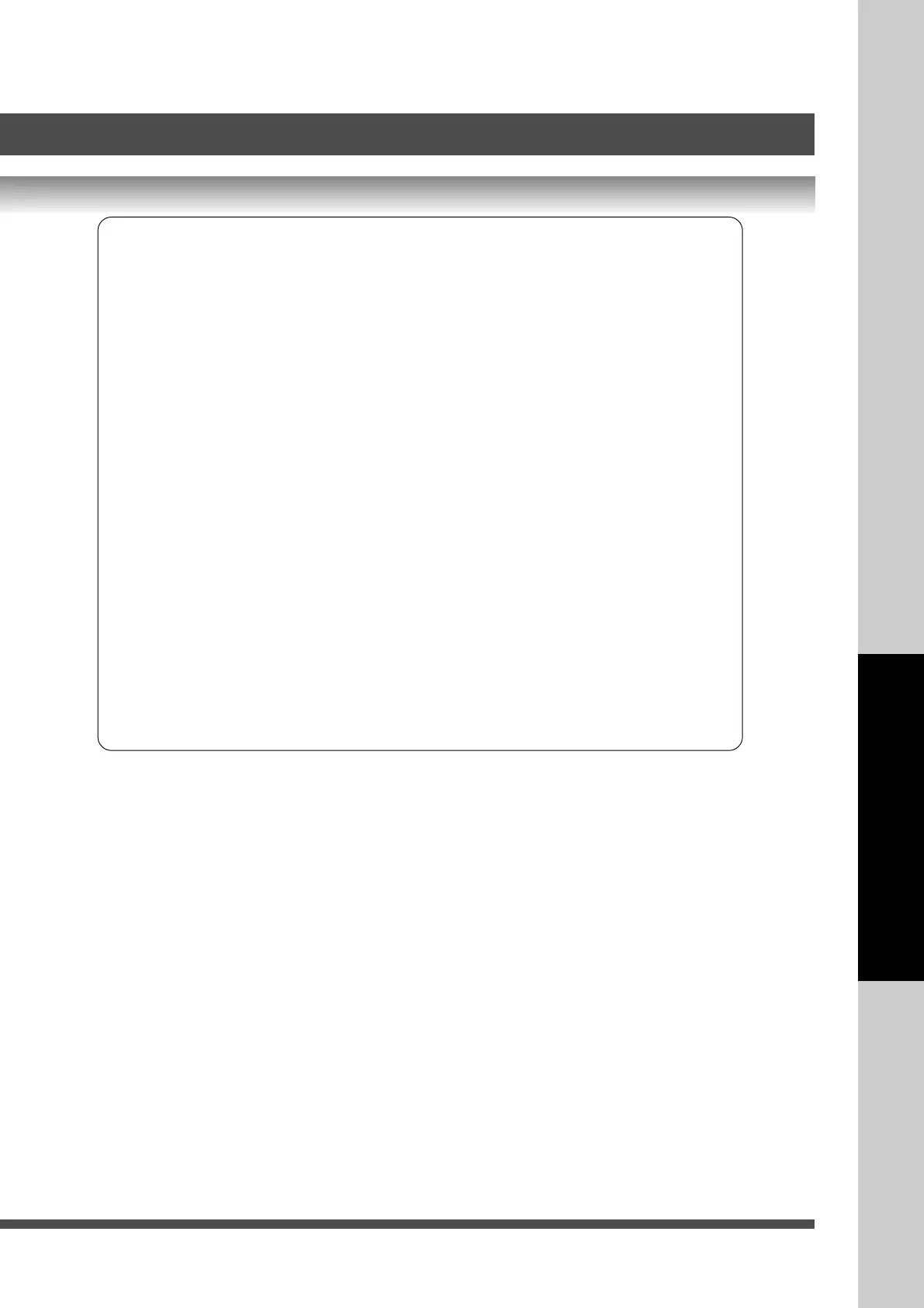Copier Settings: Changing the Initial Copy Modes
● Default function of each copy mode
(See page 73)
For Key Operator:
Paper size priority, Original mode, Contrast, Job Build
and SADF mode, etc.
(See pages 79 and 80)
Printer Settings: Changing the Initial Printer Modes
● Default function of each print mode
(See page 75)
For Key Operator:
Job completion time, Page protection, Error page print,
Spool function, PS configuration, Font list print, Mailbox
data holding, etc.
(See page 81)
Scanner Settings: Changing the Initial Scanner Modes
● Original mode, Compression mode, Resolution, Job
Build and SADF mode, Address book, etc.
(See page 74)
Fax/Email Settings: Changing the Initial Fax/Email Modes
Refer to Operating Instructions (For Facsimile and Internet
Fax/Email Functions).
