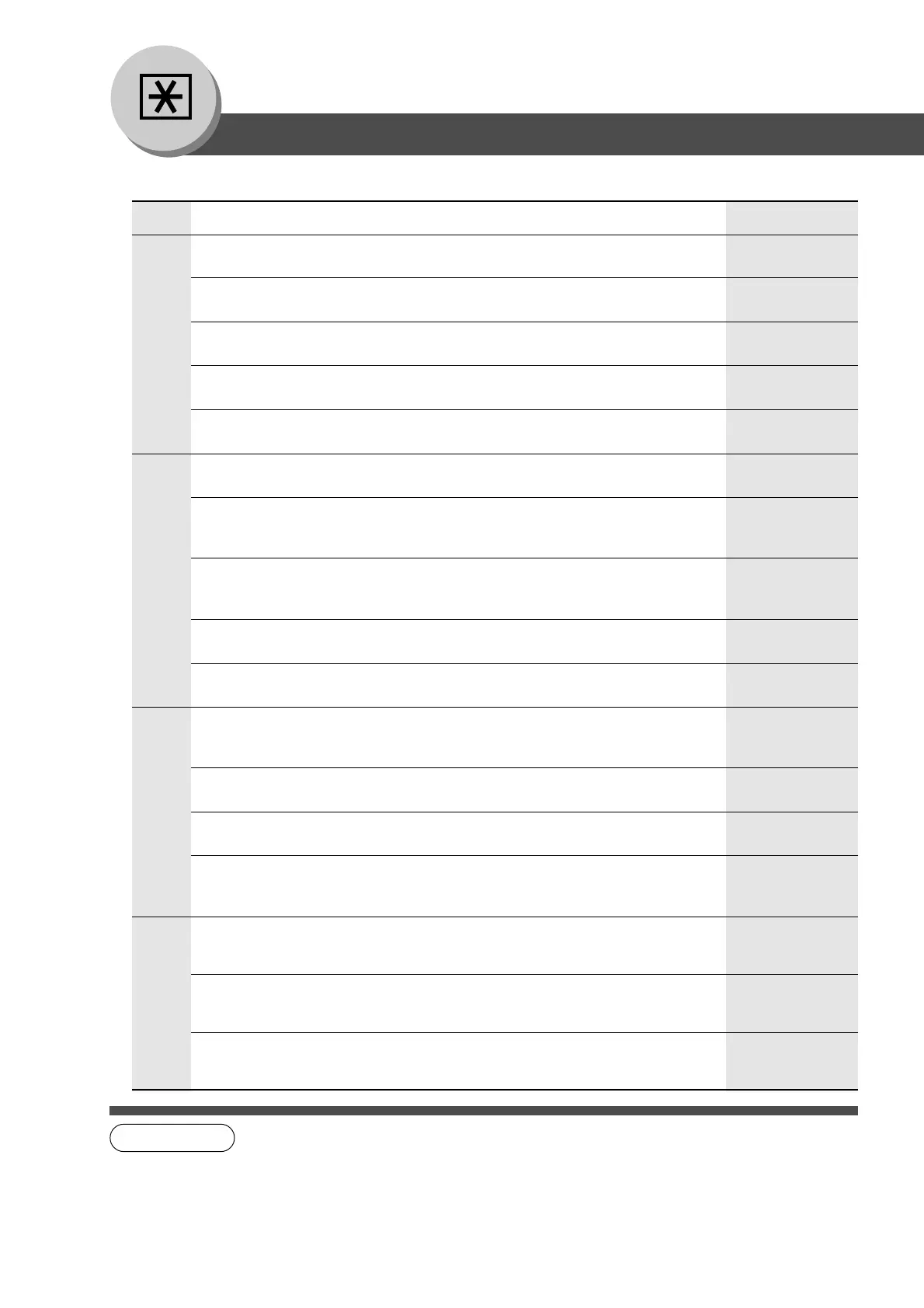78
Function Parameters
For Key Operator
■■
■■
■ General Settings
Screen
No.
30 Sleep/Shutdown Select Selects the Sleep/Shutdown mode. Sleep
● Sleep, Shutdown
31 Print General Settings Print out the General Function parameters list.
● Stop, Start
32 Corona Wire Cleaning Sets the corona wire cleaning.
● Off, On
33 MAC Address Indicates the MAC address.
34 Address Book Group ID Inputs group ID for address book.
∗
0
● 0 ~ 99
35 Tandem User Parameter Inputs parameter of user machine.
∗
36 Community Name (1) Selects to change the SNMP of Community
Name (1).
∗
● Enables read only.
37 Community Name (2) Selects to change the SNMP of Community
Name (2).
∗
● Enables read/write.
38 Device Name Inputs the device name when necessary.
∗
(For Status Monitor/EtherTalk Machine Name)
39 Device Location Inputs the device location when necessary.
∗
(For Status Monitor)
40 Daylight Time Set the daylight time according to your local MAR 2nd
regulations.
∗∗∗
● No, MAR 2nd, APR 1st
41 Routing Menu Function Selects the Document Distribution function.
∗∗
No
● No, Yes
42 Doc. Dist Server Name Inputs the Document Distribution System
routing server name.
∗∗
43 Doc Dist Server IP Inputs the Document Distribution System 0. 0. 0. 0.
routing server IP address.
∗∗
● 3 digits x 4
45 Special Paper Tray 3 Sets the Paper Tray for special paper None
(Ex.: colored).
●
None, Tray 1, Tray 2, Tray 3, Tray 4, LCT, Bypass
46 Special Paper Tray 4 Sets the Paper Tray for special paper None
(Ex.: colored).
●
None, Tray 1, Tray 2, Tray 3, Tray 4, LCT, Bypass
47 Special Paper Tray 5 Sets the Paper Tray for special paper None
(Ex.: colored).
●
None, Tray 1, Tray 2, Tray 3, Tray 4, LCT, Bypass
Modes Function
Initial
Setting
07/13
09/13
08/13
NOTE
∗
When Functions No. 34 to 39 are set, cycle the power by turning the Power Switch on the
Left side of the machine OFF and ON.
∗∗
When the optional Document Distribution System (DA-WR10) is installed.
∗∗∗
MAR 2nd: From 2:00 AM 2nd Sunday of March to 2:00 AM 1st Sunday of November.
APR 1st: From 2:00 AM 1st Sunday of April to 2:00 AM Last Sunday October.
● This setting is applied from March 2007. If you select “MAR 2nd” before March 2007, the
daylight time will automatically set to “APR 1st”.
10/13