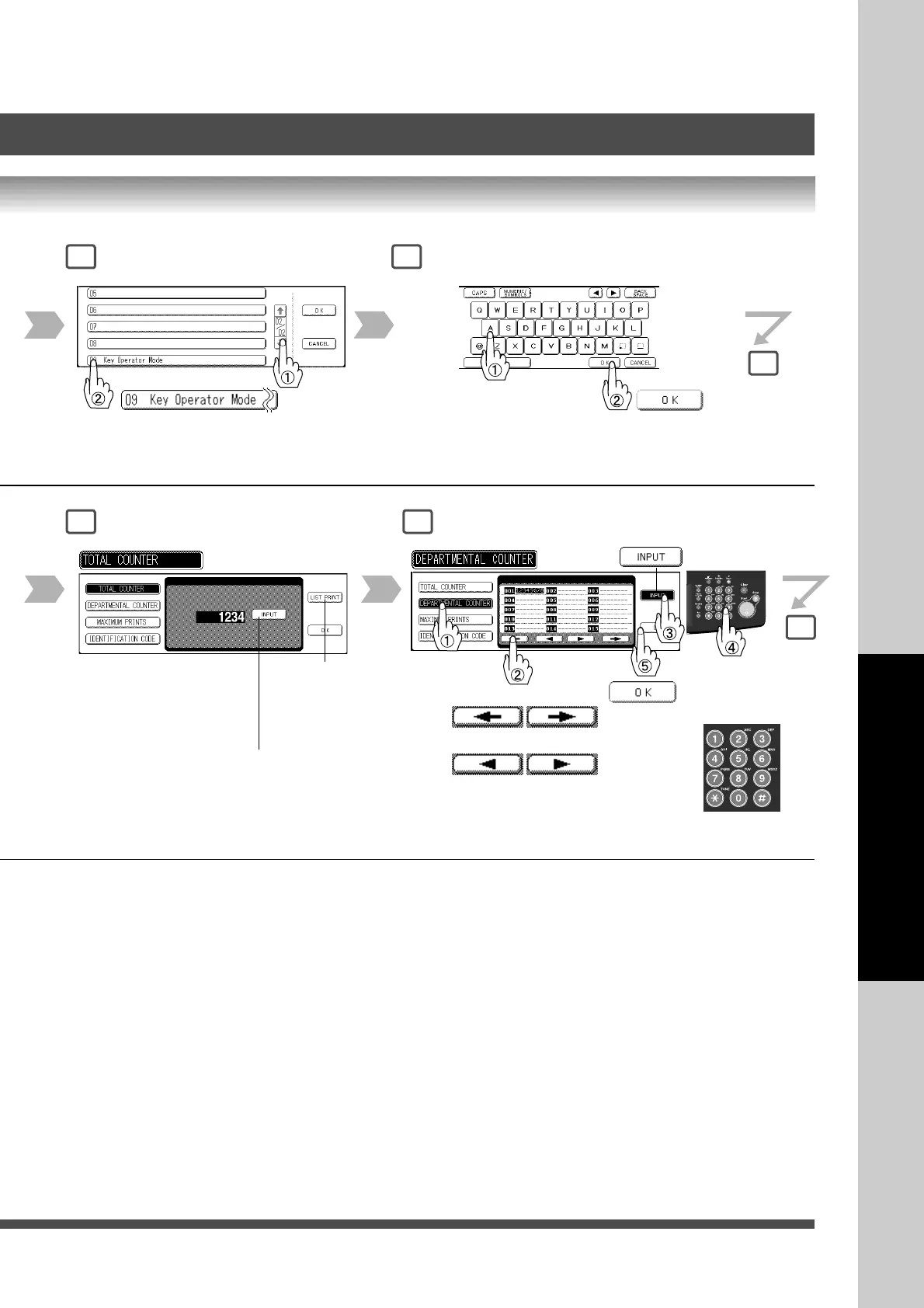87
Function Parameters
3 4
5
6
Password
(8 digits: alpha-numerical;
alphabet (case-sensitive),
numbers, symbols (@, ., _,
and SPACE))
Displays the sum of all the
active department counters.
For Total Counter
Prints all the
active
department
counters.
To clear the total counter, touch the
INPUT button, enter 0 and touch the
OK button.
7
For Department Counter
Select Page
Select Department
Clear the
counter (8-digit)
to “0”
8