
Do you have a question about the Panasonic WV-SFN130 and is the answer not in the manual?
| Camera Type | Network Camera |
|---|---|
| Image Sensor | 1/3" MOS sensor |
| Resolution | 1280 x 960 |
| Focal Length | 3.6 mm |
| Day/Night Function | Yes |
| IR Cut Filter | Yes |
| Network Interface | 10Base-T / 100Base-TX |
| Ethernet | Yes |
| Wireless | No |
| Ingress Protection | IP66 |
| Lens Mount | Fixed |
| Signal-to-Noise Ratio | More than 50 dB |
| Effective Pixels | Approx. 1.3 million pixels |
| Lens | Fixed |
| Video Compression | H.264, JPEG |
| Audio Compression | G.711 |
| Audio Input/Output | 1 input, 1 output |
| Power Supply | DC 12V, PoE (IEEE 802.3af) |
| Power Source | DC 12 V |
| Operating Temperature | -10°C to +50°C (14°F to 122°F) |
| Angle of View | H: 89°, V: 67°, D: 107° |










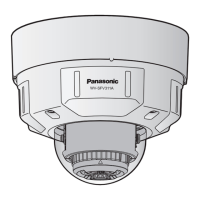

