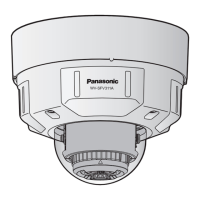11.10 Configure the settings relating to audio
[Audio]
Click the [Audio] tab on the “Image/Audio” page. (®page 38, page 40)
The settings relating to audio can be configured on this page.
Note
• Images and audio will not be synchronized. Therefore, images and audio may not always match.
• Audio may be interrupted depending on the network environment.
[Audio transmission/reception]
Select "Off" or "Mic input" to determine whether to receive audio data from the camera to the PC.
• Off: Does not receive audio data from the camera to the PC.
• Mic input: The PC receives audio data from the camera. Audio can be heard with images on the PC.
Images and audio will not be synchronized.
• Default: Off
Note
• “Audio recording” and “Audio detection” only operate when “Mic input” is selected for “Audio
transmission/reception”.
[Audio encoding format]
Select the audio reception encoding format from G.726, G.711, AAC-LC and AAC-LC (HIGH QUALITY).
• Default: G.726
IMPORTANT
• When “AAC-LC (HIGH QUALITY)” is selected, there are limitations about the following function.
– “SD memory card” is not available.
– “Audio detection” is not available.
– HTTPS is not available.
– The maximum concurrent access number is limited to 5.
[Audio bit rate]
Select the audio bit rate used to receive audio data.
When G.726 is selected for "Audio encoding format" : 16kbps/ 32kbps
When AAC-LC (HIGH QUALITY) is selected for "Audio encoding format" : 64kbps/ 96kbps/ 128kbps
100 Operating Instructions
11 Configure the settings relating to images and audio [Image/Audio]

