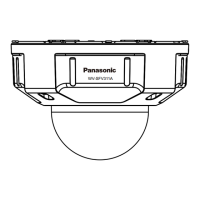12
SF R 631L
SF R 611L
SF N 631L
SF N 611L
This product is designed to be used
indoors. This product is not operable
outdoors.
Make sure that the product does not
become wet.
Keep this camera away from water and moisture.
This product has no power switch.
When turning off the power, disconnect the
power supply from the 12 V DC power supply
or the PoE device.
Before turning off the camera power switch,
make sure that the SD MOUNT indicator
(green) is turned off. If you turn off the camera
power switch while the SD MOUNT indicator
(green) is lit or flashing, the recorded data may
be corrupted or damaged.
Handle this product with care.
Do not drop this product, nor apply shock or
vibration to the product. Failure to observe this
may cause trouble.
SF V 631L
SF V 631LT
SF V 611L
If a strong shock or vibration is applied to the
enclosure, it may cause damage or allow water
to enter this product.
Do not touch the dome cover with your
bare hands.
A dirty dome cover causes deterioration of pic-
ture quality.
About the PC monitor
When displaying the same image on the monitor
for a long time, the monitor may be damaged.
It is recommended to use a screen-saver.
When an error is detected, this product
will restart automatically.
This product will be inoperable for around 2
minutes after the restart just as when the
power is turned on.
About the automatic status detection
function
When this product malfunctions due to exoge-
nous noise, etc. for 30 seconds or more, the
product will automatically reset and will return
to normal state. When the product is reset, ini-
tialization will be carried out as when the power
of the product is turned on. When the product
repeatedly resets, exogenous noise level
around the product may be high and that may
cause malfunction. Contact your dealer for
instructions.
Transmission interval
Image transmission interval may become slow
depending on the network environment, PC
performance, shooting subject, access num-
ber, etc.
Periodically images on the screen appear
to be distorted
When the camera is installed in a location
where it is subject to small vibrations (for exam-
ple, when it is installed near devices that
vibrate), images may appear distorted and
stretched lengthways. This phenomenon is a
characteristic of image pickup devices that use
CMOS sensors and is caused by the relation-
ship between the periodic movements of the
camera and the timing that the image sensor
reads images. This is not a problem with the
camera. To reduce the possibility of this phe-
nomenon occurring, install the camera in a
secure location.
About SD memory card
• To remove the SD memory card, hold
down the SD ON/OFF button for about 2
seconds. When the flashing SD MOUNT
lamp goes out, you can remove the SD
memory card.
• When using an SD memory card, format it
using this product. Recorded data on the
SD memory card will be deleted when for-
matted. If an unformatted SD memory card
or an SD memory card formatted with
other devices is used, this product may
not work properly or performance deterio-
ration may be caused. Refer to the
Operating Instructions on the provided

