
Do you have a question about the Panasonic WV-SPN311 and is the answer not in the manual?
| Brand | Panasonic |
|---|---|
| Model | WV-SPN311 |
| Category | Security Camera |
| Language | English |
Viewing live camera images on a PC via web browser.
Displaying multiple camera feeds simultaneously.
Instructions for manually recording images to the SD memory card.
Defines camera actions triggered by alarms.
Configure audio detection and Video Motion Detection (VMD) settings.
Instructions for playing back recorded images from the SD memory card.
Overview of security functions like access restrictions and HTTPS.
Steps to launch, navigate, and configure settings within the setup menu.
Detailed configuration of basic camera settings on the 'Basic' tab.
Steps to access the camera securely via HTTPS.
View system logs and upgrade camera firmware.












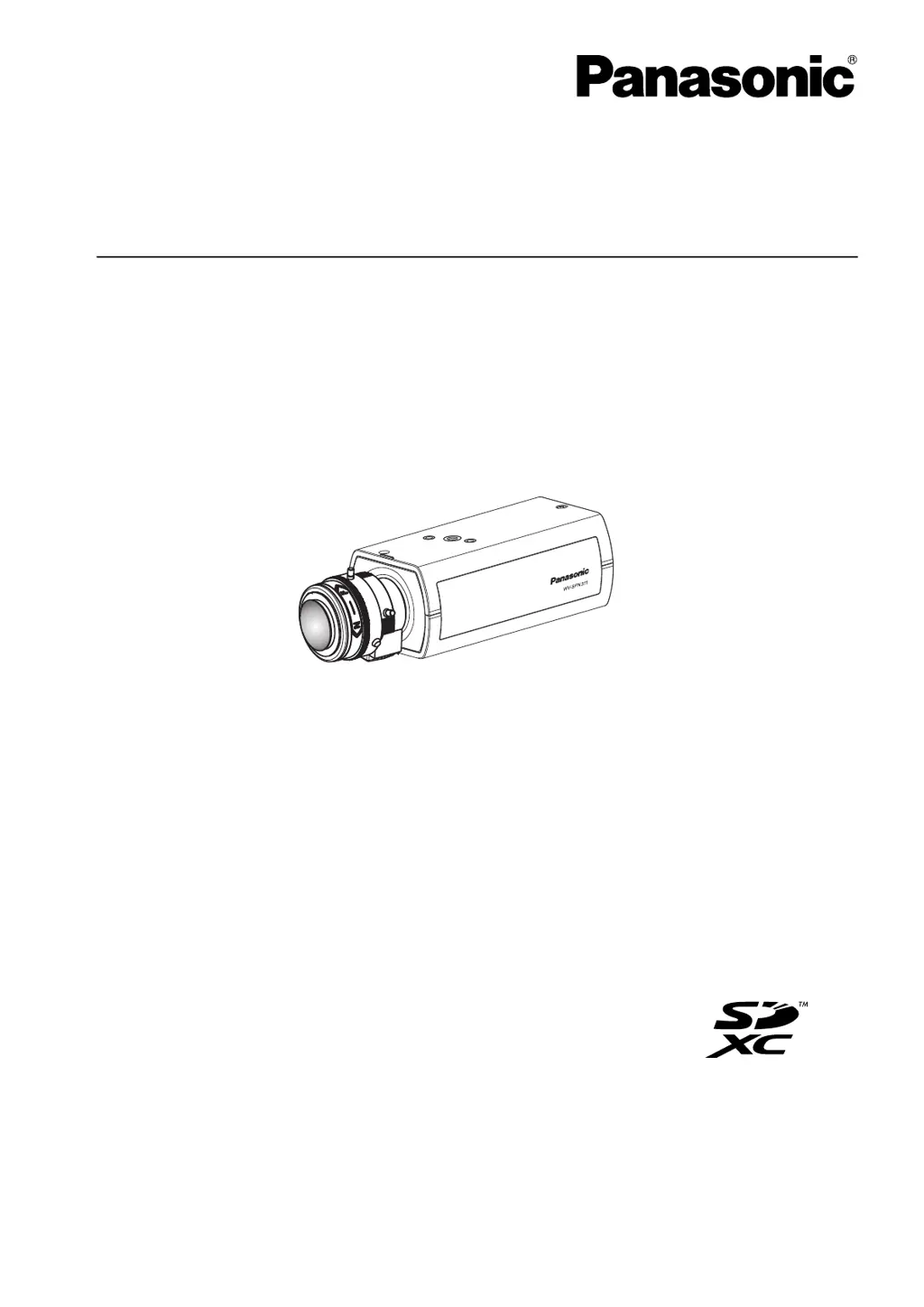