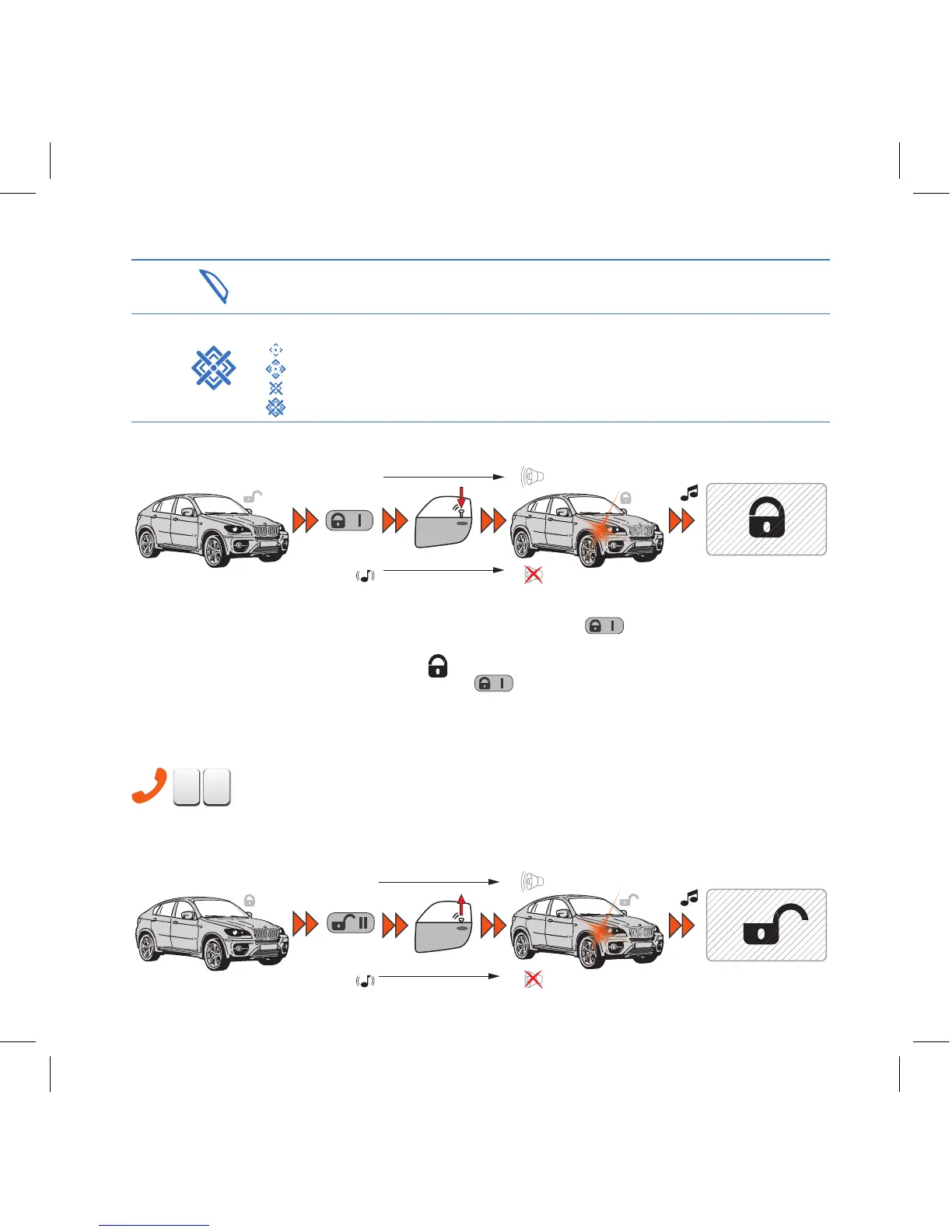14.
Door security zone. Separate for each door.
15.
Supplementary sensor security zone.
-
Warning level of the sensor.
-
Alarm level of the sensor.
-
Warning level zone monitoring disabled.
-
Supplementary sensor monitoring disabled.
Arming procedure
~~
short
press
doors locking
system arming
1 ash
1 ash
1x
press and
hold for
1 sec.
Arming the system allows monitoring of all security zones, locks the doors and blocks the engine.
To arm the system when the engine is stopped, shortly press
button on the remote. The si-
ren will sound and the turn signals will flash once. The remote will play 'Arming' ringtone and security
mode status icon (the lock) will change to:
For arming without sound confirmation press
for more than 1 second. If doors, front hood or
trunk were open when arming, the siren will sound 4 beeps instead of 1, turn signals will flash 4 times,
remote will play 'Warning!' ringtone and will show troubled zone. This zone sensor will be disabled at
that moment. Sensor will be armed again in 15 seconds after the zone was set right.
