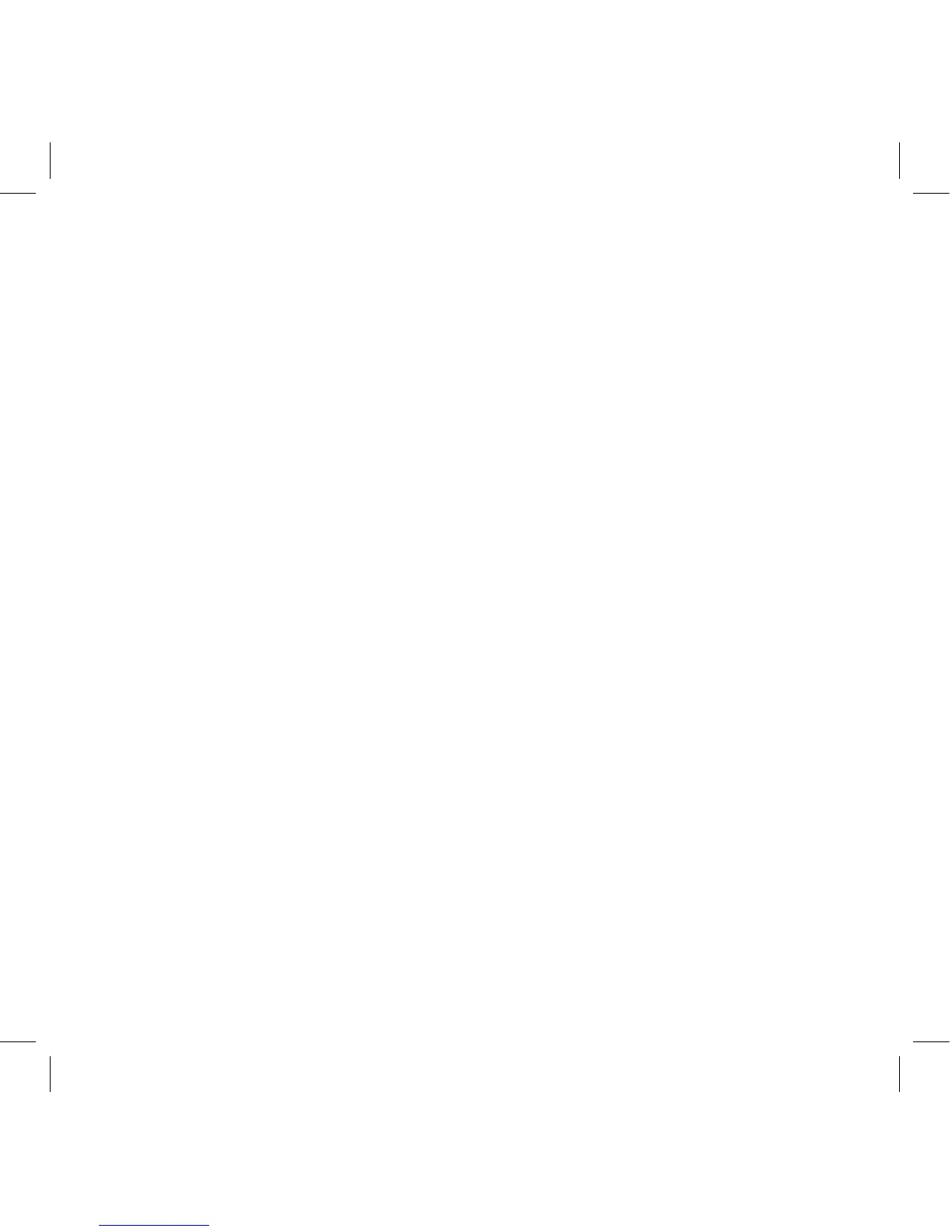Switching o immobilizer and Antihijack
1. Using VALET button, enter service PIN-code. To input digits, shortly press VALET button (each
pressing should not exceed 1 second for every input), pauses between presses should not exceed 1 or
2 seconds. Factory preset PIN-code is 1-1-1-1 (can be changed by user). Entering will be look as follow:
1 press, pause of 2 seconds, 1 press, pause of 2 seconds, 1 press, pause of 2 seconds, 1 press.
2. Press VALET button 15 times, each pressing should not exceed 1 second.
3. When the system proceeds to the desired level, enter PIN-code from the personal owner’s
plastic card in the same manner. If the code is correct, the system will confirm disabling of the function
with 2 beeps.
4. To acivate immobilizer and Antihijack functions, enter level 15, LED indicator will be lit red. Press
VALET button once, LED indicator will confirm activation with green flash, the siren will emit 1 beep.
5. For emergency disarming when the ignition is switched off, press and hold VALET button for 3
seconds, the system will confirm with siren signal. The system will be armed in 30 seconds.
While there is a countdown, LED indicator will be lit red.