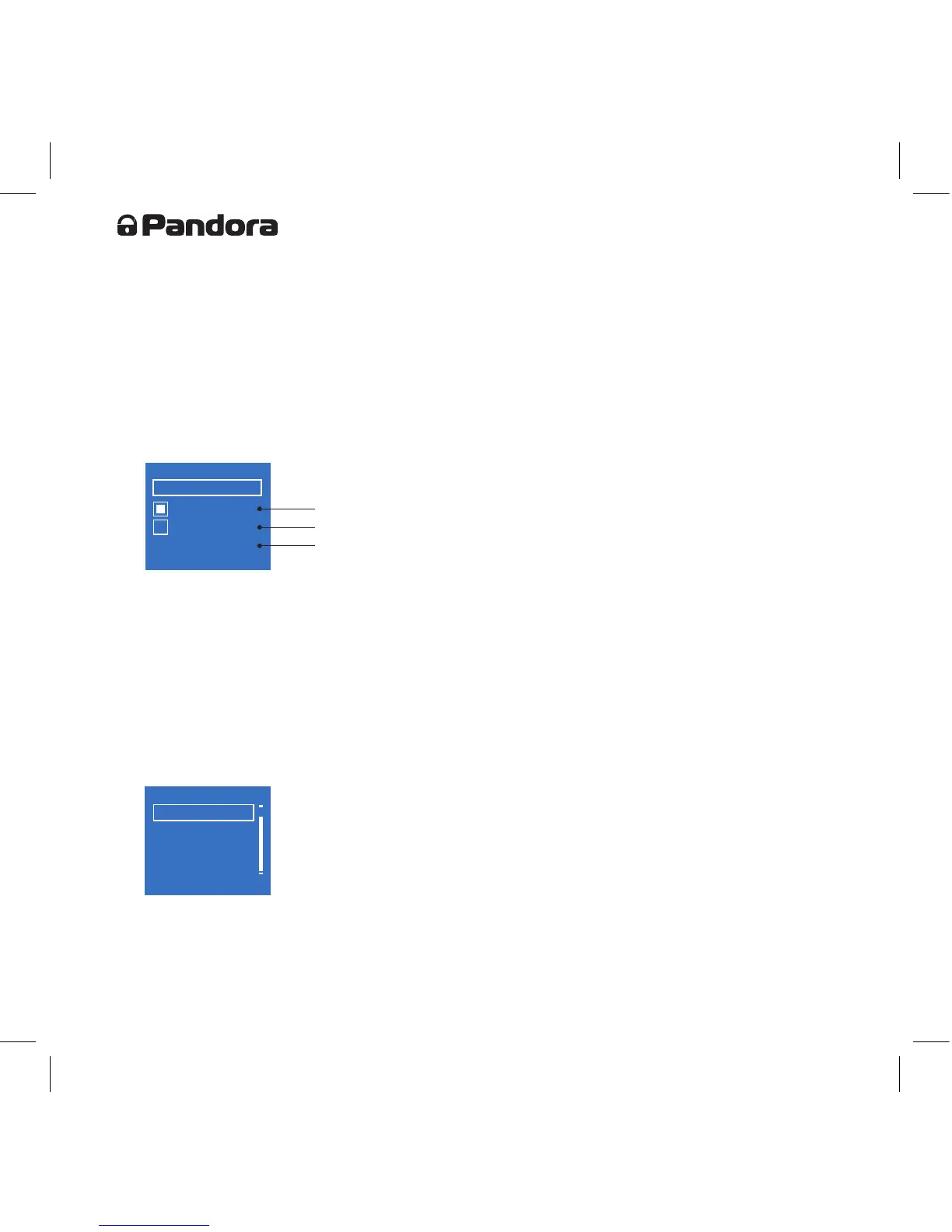Car service and security system Pandora Elite
Maintenance/valet mode
It is recommended to put system into maintenance mode (valet mode) before handing it to the
car service or valet parking. When this mode is switched on, security system stops interfering with
built-in electronics and disables all functions to ease maintenance or parking. Moreover, you will not
have to leave the remote to the valet or the mechanic. It is not possible to disable valet mode without
using the remote. This feature is implemented to prevent recording additional remotes during
maintenance without the owner's knowing.
To enable Valet mode when the engine is stopped and immobilizer tag is within range, select
VALET MODE menu using navigation buttons (4 and 6) and confirm it with button 5 short press:
GPS RECEIVER
ON
OFF
SAVE
BACK
BACK
BACK
BACK
switching on GPS/GLONASS receiver
switching o GPS/GLONASS receiver
save settings
GSM MODEM
ON
OFF
SAVE
switching on GSM modem
switching o GSM modem
save settings
VALET MODE
ON
OFF
SAVE
enabling valet mode
disabling valet mode
save settings
SETTINGS > SOUND
ON
OFF
SAVE
enabling sound notication of the remote
disabling sound notication of the remote
save settings
SETTINGS > VIBRO
ON
OFF
SAVE
switching on vibration
switching o vibration
save settings
BACK
SETTINGS > RFM LOST
OFF
WARNING
disabling radio channel control
warning level
alarm level
ALARM
BACK
SETTINGS > P-ON NOTIFY
ON
OFF
SAVE
enabling notications from pandora-on.com
disabling notications from pandora-on.com
save settings
BACK
SETTINGS > LANGUAGE
RUSSIAN
ENGLISH
menu in Russian
menu in English
BACK
SETTINGS > WIDGETS
enable on-board voltage widget
on the main screen
enable interior and engine t
O
C widget
on the main screen
enable fuel amount left widget on the
main screen
VOLTAGE
TEMPERATURE
FUEL
adjustment bar for the brightness
of the LCD
adjustment bar for the duration
of the LCD
save settings
SETTINGS > BACKLIGHT
MAX BRIGHTNESS
DURATION
15
34
SAVE
SETTINGS
1. SOUND
2. VIBRO
3. BACKLIGHT
4. RFM LOST
BACK
Lit green status indicator on the remote when the engine is stopped will signify active valet mode.
Valet mode can only be disabled when the engine is stopped.
Full path to this settings menu: Main Menu>>10.VALET MODE.
Settings of the remote
To enter remote settings, select SETTINGS menu using navigation buttons (4 and 6) and confirm
it with button 5 short press. Available functions will be displayed:
1. SOUND - sound signal settings
2. VIBRO - vibration settings
3. BACKLIGHT - LCD backlight brightness settings
GPS RECEIVER
ON
OFF
SAVE
BACK
BACK
BACK
BACK
BACK
switching on GPS/GLONASS receiver
switching o GPS/GLONASS receiver
save settings
GSM MODEM
ON
OFF
SAVE
switching on GSM modem
switching o GSM modem
save settings
VALET MODE
ON
OFF
SAVE
enabling valet mode
disabling valet mode
save settings
SETTINGS > SOUND
ON
OFF
SAVE
enabling sound notication of the remote
disabling sound notication of the remote
save settings
SETTINGS > VIBRO
ON
OFF
SAVE
switching on vibration
switching o vibration
save settings
BACK
SETTINGS > RFM LOST
OFF
WARNING
disabling radio channel control
warning level
alarm level
ALARM
BACK
SETTINGS > P-ON NOTIFY
ON
OFF
SAVE
enabling notications from pandora-on.com
disabling notications from pandora-on.com
save settings
BACK
SETTINGS > LANGUAGE
RUSSIAN
ENGLISH
menu in Russian
menu in English
BACK
SETTINGS > WIDGETS
enable on-board voltage widget
on the main screen
enable interior and engine t
O
C widget
on the main screen
enable fuel amount left widget on the
main screen
VOLTAGE
TEMPERATURE
FUEL
adjustment bar for the brightness
of the LCD
adjustment bar for the duration
of the LCD
save settings
SETTINGS > BACKLIGHT
MAX BRIGHTNESS
DURATION
15
34
SAVE
SETTINGS
1. SOUND
2. VIBRO
3. BACKLIGHT
4. RFM LOST
BACK