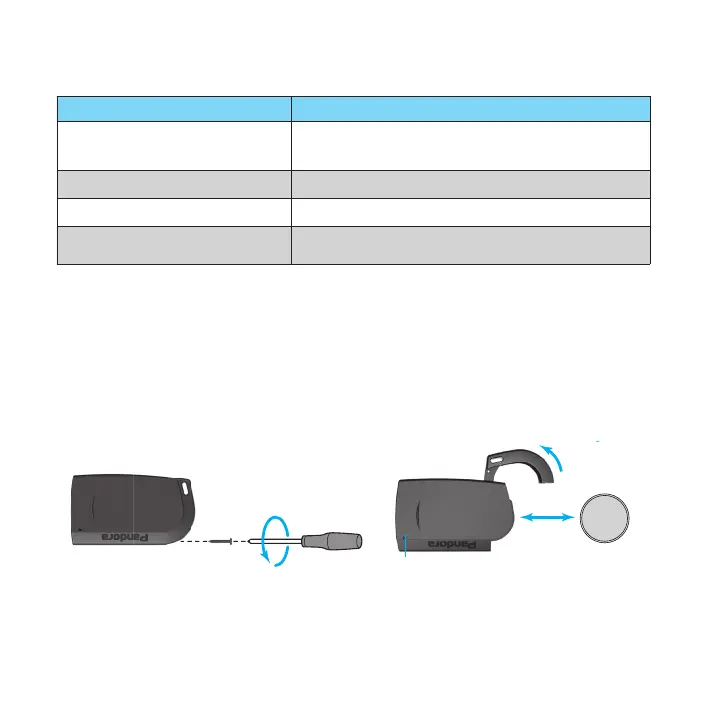18
PA N D O R A S M A R T P R O V 3
Light indication of SEND LED
SIGNAL DESCRIPTION
1 ash Arming/disarming
Con rmation of arming
Low battery level (when installing a battery)
2 ash Con rmation of disarming
3 ash Battery is charged (when installing a battery)
Faded Battery is discharged (when installing a battery, when pressing the
button)
Replacing an immobilizer tag battery
When replacing the battery you must carefully follow the following steps:
Radio tag BT-770
•Unscrew the screw with a Philips PH00 screwdriver (fig.1);
•Slide the battery cover in the direction shown by the arrow (fig. 2);
•Remove the battery and install a new one in accordance with the correct polarity;
•The
SEND indicator will produce 3 red lights if a quality battery is installed;
•Assemble the tag in the reverse order.
The tag can be operated as usually after finishing the procedure.
g. 1
CR 2032
Battery
Minus side (-)
SEND – 3 flashes
-
СR2032
g. 2
