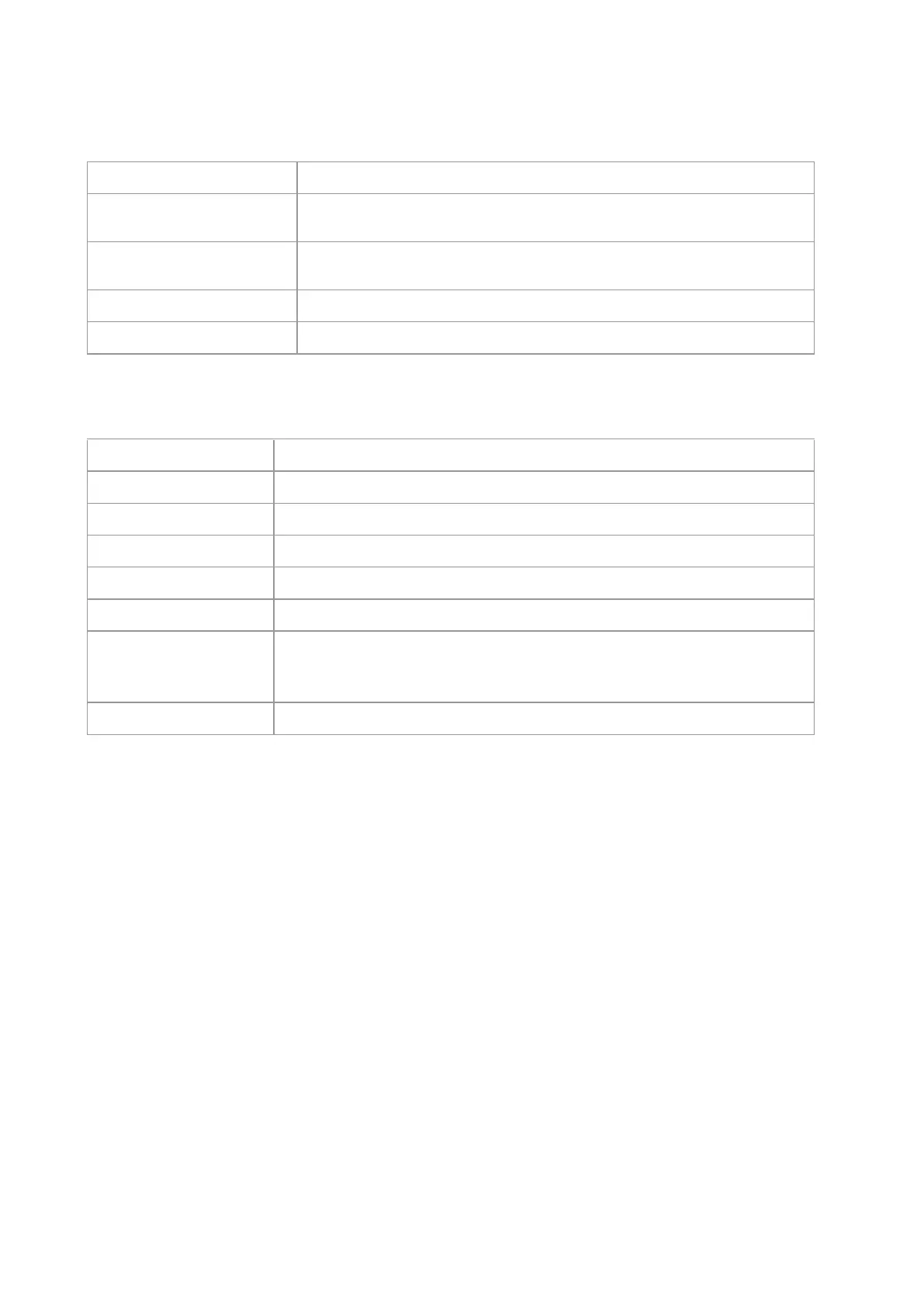Scan to E-mail, PC, FTP, SMB and USB
Standard, fine, super fine, picture
Auto Fax Recognition , PPC-FAX (Send), Fax Filtering, Group Sending,
Fax Forwarding, Speed Dial, Group Dial, Delay Sending, Auto Redial,
Auto Receive, Auto Shrink, Mobile Fax
