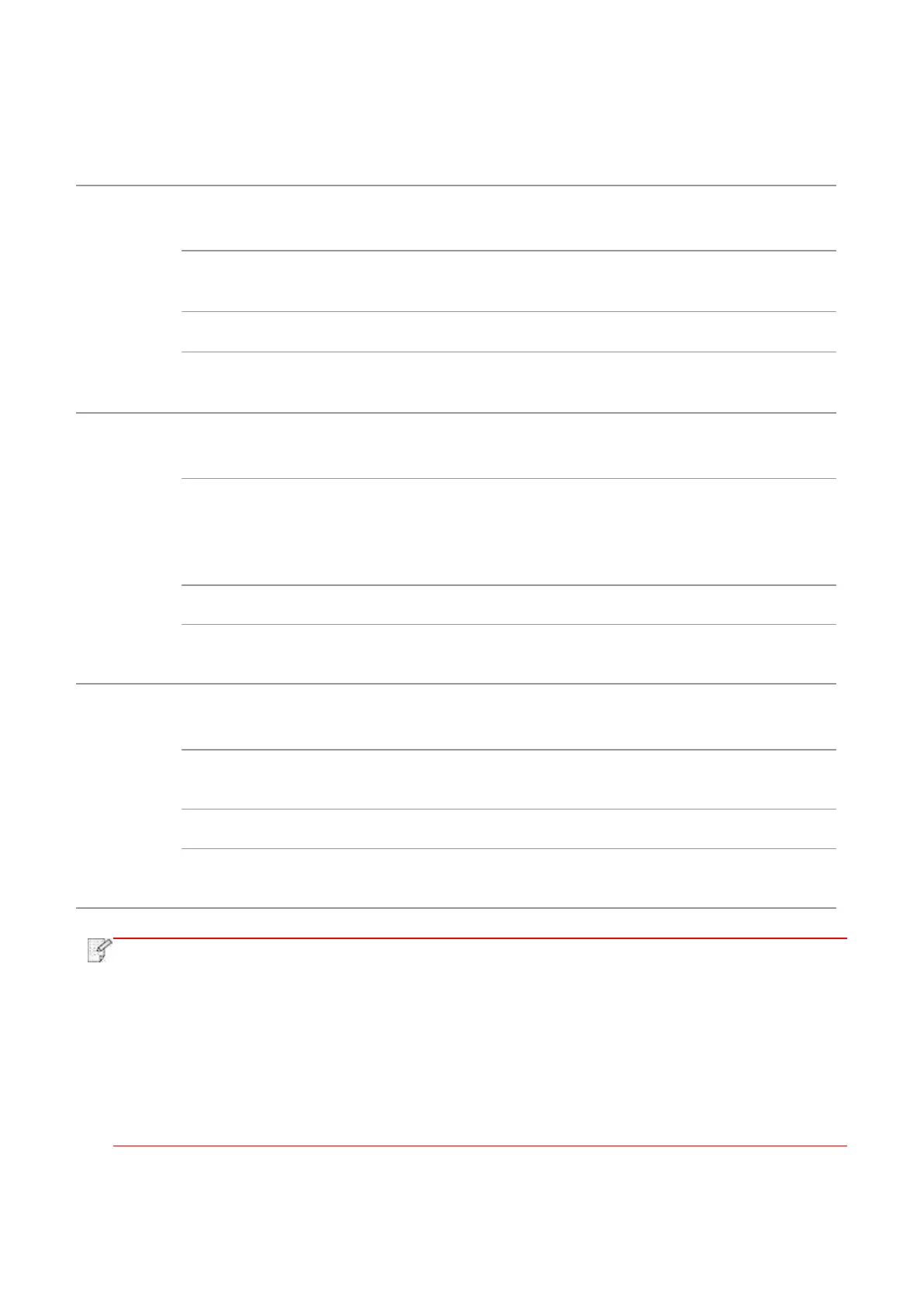11
2. Paper and Print Media
2.1. Paper Specification
Plain paper(70~105g/m²),thin paper(60~70g/m²),thick
Paper(105~120g/m²),Transparent film,Recycled Paper
A4, Letter, Legal, Folio, Oficio, Statement, Executive, JIS B5, ISO
B5, A5, A5 L, A6, B6, 16K, Big 16K, 32K, Big 32K, Custom
Maximum capacity
of the tray
Plain paper(70~105g/m²),thin paper(60~70g/m²),thick
paper(105~120g/m²),Carton paper,Label paper, Envelope,Thicker
A4, Letter, Legal, Folio, Oficio, Statement, Executive, JIS B5, ISO
B5, A5, A5 L, A6, B6, Monarch Env, DL Env, C5 Env, NO.10 Env,
C6 Env, Japanese Postcard, Postcard, ZL, 16K, Big 16K, 32K, Big
32K, Yougata4, Younaga3, Nagagata3, Yougata2, Custom
Maximum capacity
of the tray
Plain paper(70~105g/m²),thin paper(60~70g/m²),thick
Paper(105~120g/m²),Recycled Paper
A4, Letter, Legal, Folio, Oficio, Statement, Executive, JIS B5, ISO
B5, A5, A5 L, A6, 16K, Big 16K, Custom
Maximum capacity
of the tray
• 80 g/m² standard paper is recommended for this printer.
• It is not recommended to use special paper extensively, which may affect the service life
of the printer.
• The print media that does not meet the guidelines listed in this User Guide may result in
poor print quality, increased paper jam and excessive wear of the printer.
• Properties such as weight, composition, texture and humidity are important factors
affecting the printer performance and output quality.
