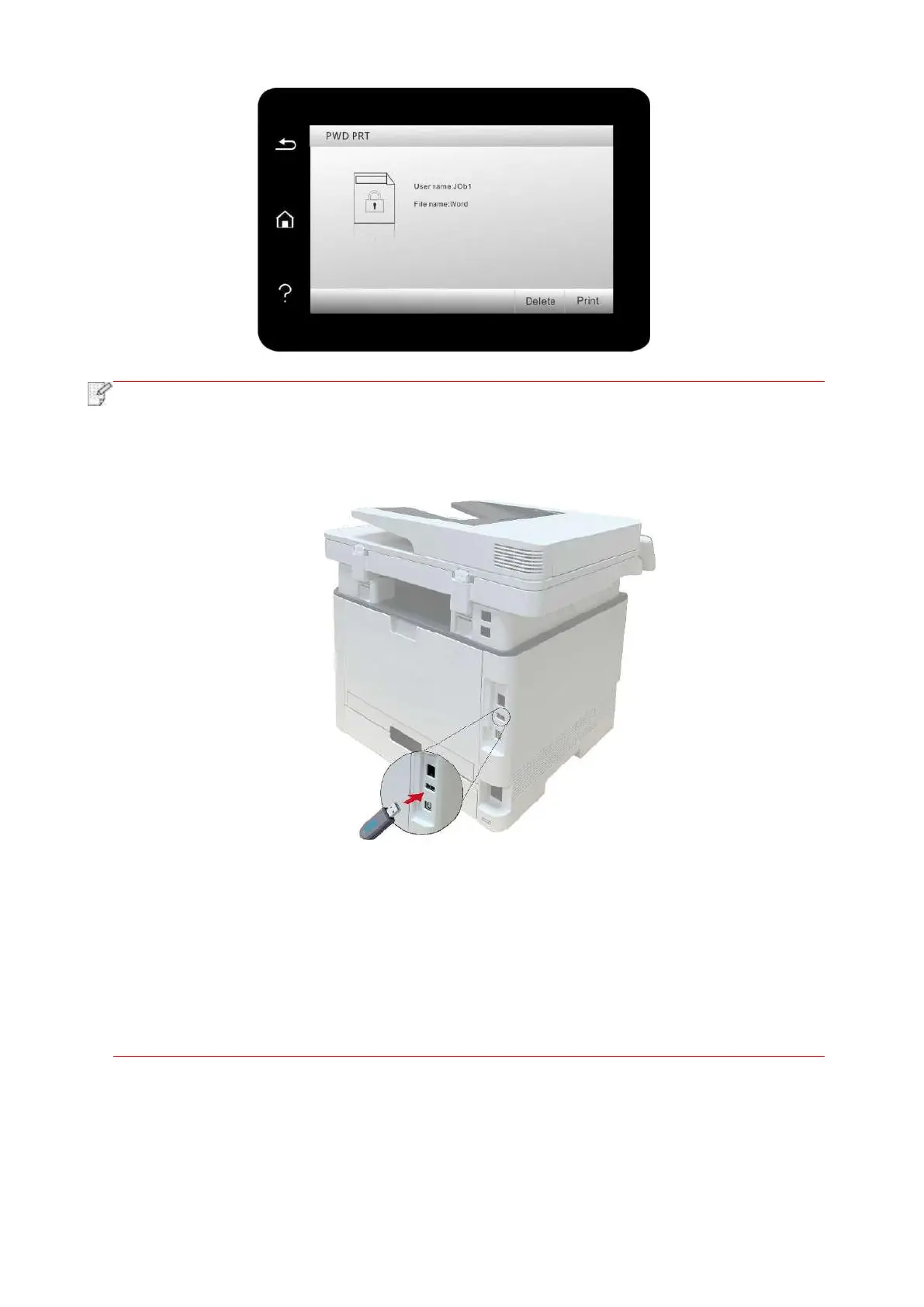• After printing is done successfully, this secure printing job will be deleted.
• You can extend the storage capacity of secure printing by inserting a USB flash disk into
the back USB interface of the printer.
• If wrong passwords are entered 3 times consecutively, the interface of user secure
printing job list will appear. You can enter the password again in the password input
interface.
• All secure printing data in the USB flash disk and memory will be cleared if the printer is
restarted.
• Supported USB flash disk formats: MS-DOS(FAT) / FAT16 / FAT32/NTFS.
