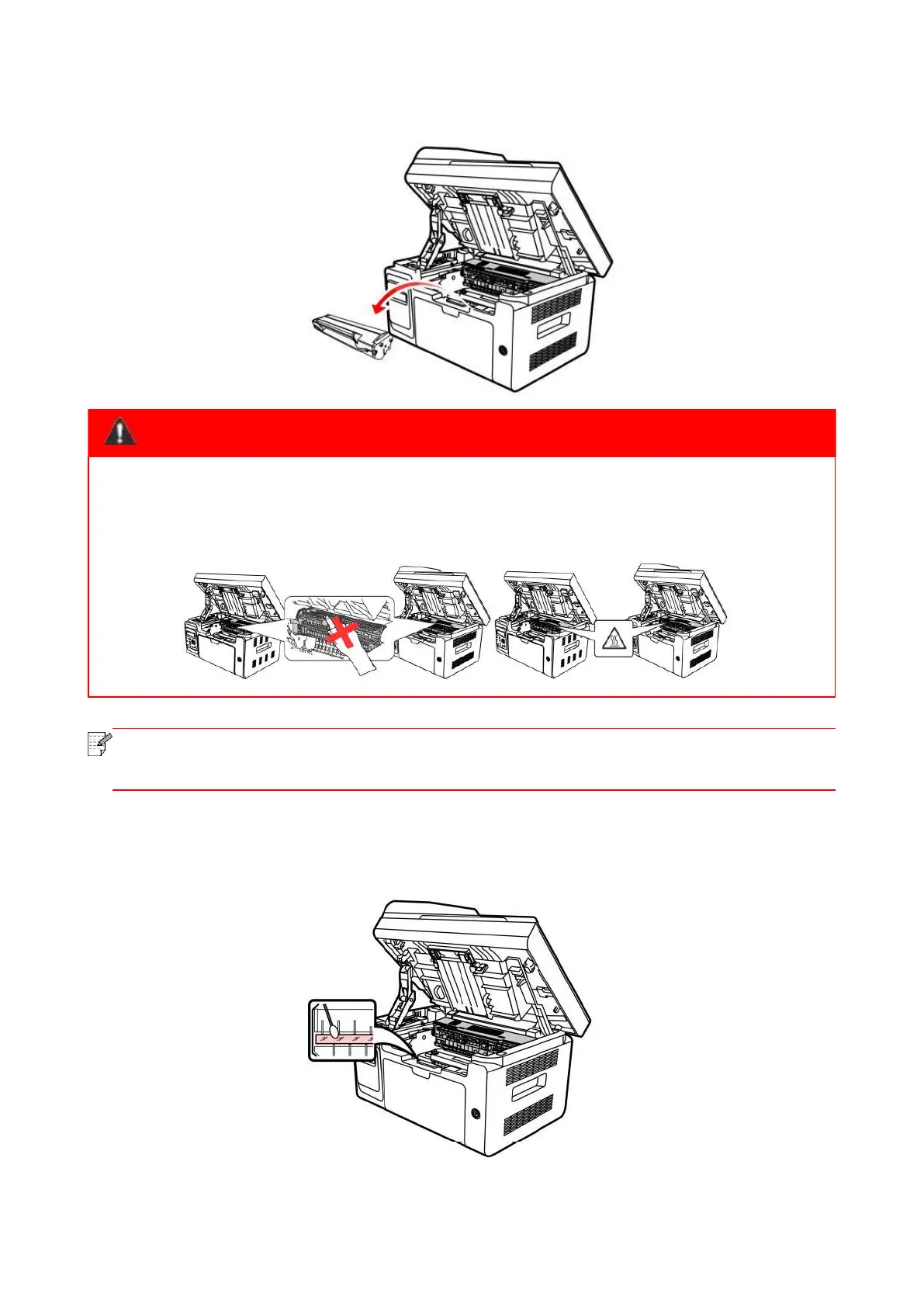100
6. Remove the laser toner cartridge along the guides.
Some parts of the printer are still hot within a short time after use. When opening the front cover
or rear cover to clean the parts inside the printer, please do not touch the parts in the shaded
area as shown in the following picture, so as to avoid burns.
• When removing the laser toner cartridge, put the cartridge in a protective bag or wrap it
with thick paper to avoid direct light damaging the photosensitive drum.
7. Gently wipe the dustproof mirror of laser scanning surface with a cotton swab or a dry and
lint-free soft cloth with a little alcohol.
