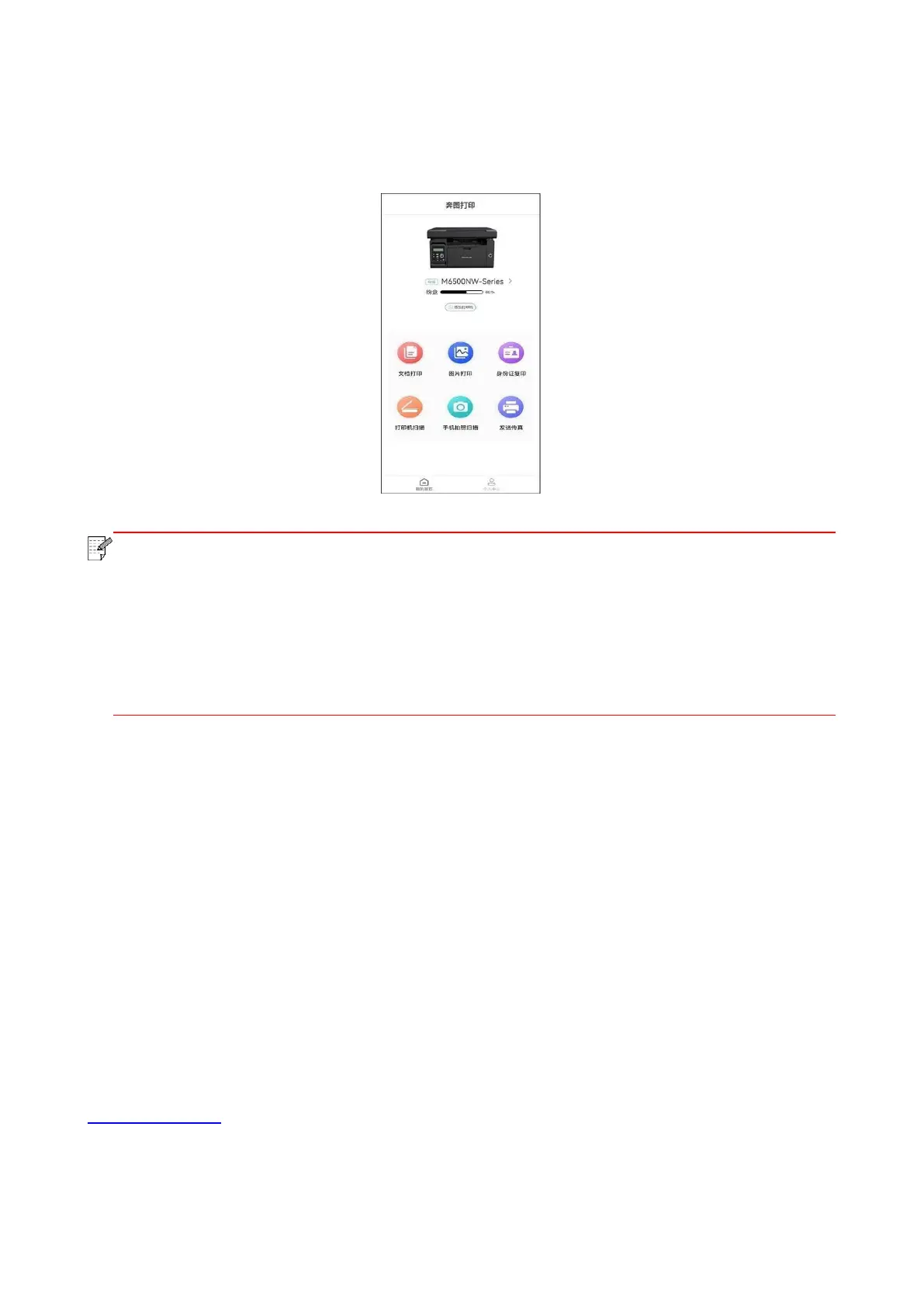87
10.1.3.2. Use the printer
Enter the home page of the App, and select to experience different functions as needed.
• The functions may vary in different printer models. Specific functions are subject to the
printer you have purchased.
• If printing fails, check whether the mobile device is connected to the same wireless
network to which the printer is connected.
• If the mobile device does not detect any printers, check whether the printer is plugged in
and turned on.
10.2. Mopria mobile print
Mopria mobile print requires installing Mopria Print Service on the Android device. You can print
photos, emails, webpages and files.
10.2.1. The operating systems and applications which support Mopria
mobile printing
1. Mopria mobile printing is suitable for Android4.4 or higher version.
2. Mopria mobile printing is supported by applications, e.g. Microsoft Office 1.01(16.0.4201.1006) or
higher version, Adobe Reader (V11.7.1) or higher version.
For more information about applications which support Mopria printing, please visit:
https://mopria.org.
