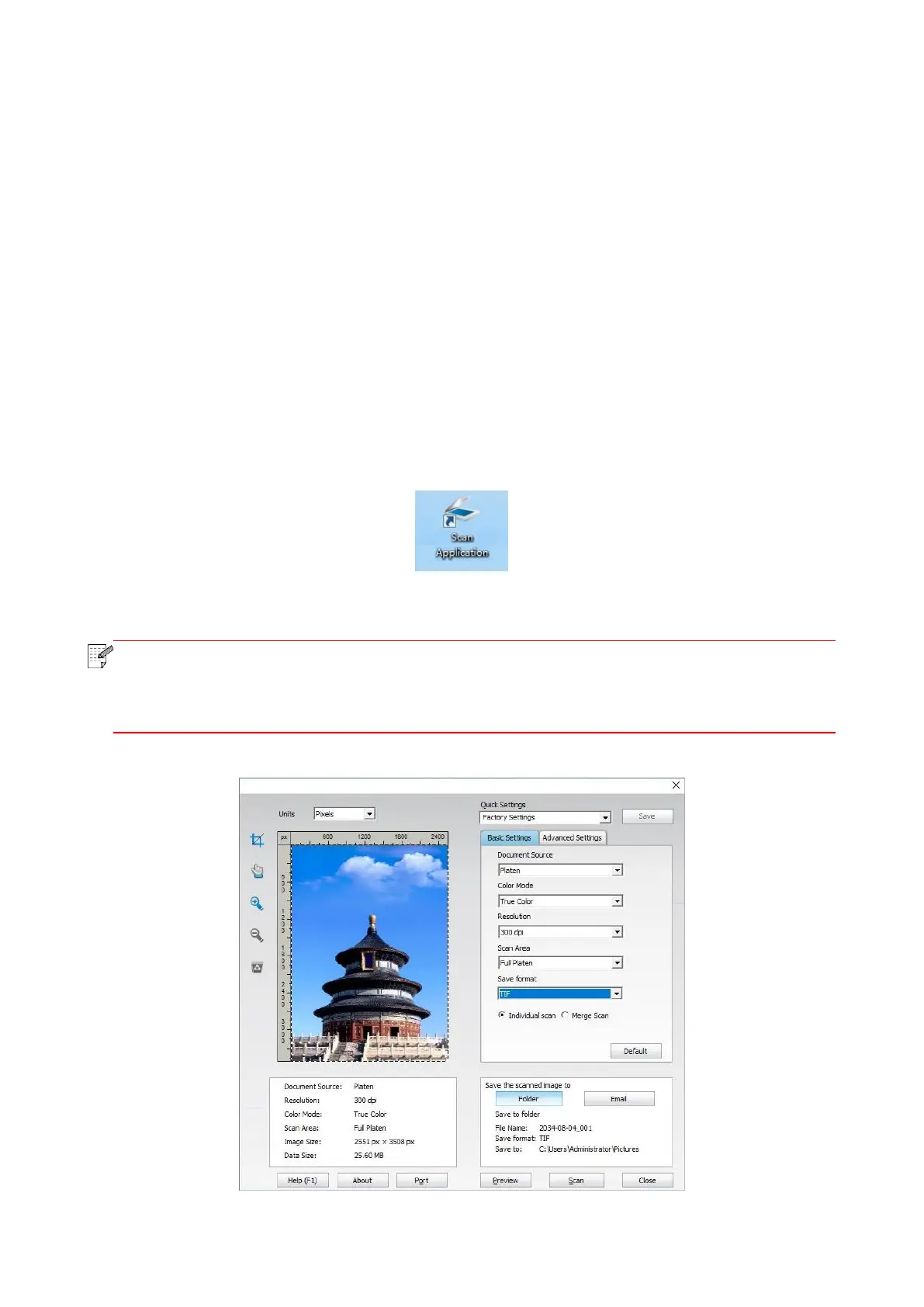67
9. Scan
This printer provides two types of scan: "Push Scan", which means scanning through the printer’s
Control Panel operations; "Pull Scan" which means scanning through PC terminal scanning the
application. Before scanning, please be sure a printer driver has been installed in the computer.
9.1. Pull Scan
You may scan with the scanning application in PC via USB, wired or wireless connection. Please be
sure the printer has been properly connected before scanning.
9.1.1. Pantum Scan Application
Operation Steps:
1. Double click on "Pantum Scan Application" on the computer, the icon is shown as below:
2. The prompt window is shown as below:
• This device supports FB combination scan. If you would like to combine the scanned
documents, select "Combine scanned documents" on the interface below.
• Combine scanned documents only works for save types of TIF/PDF/OFD.
