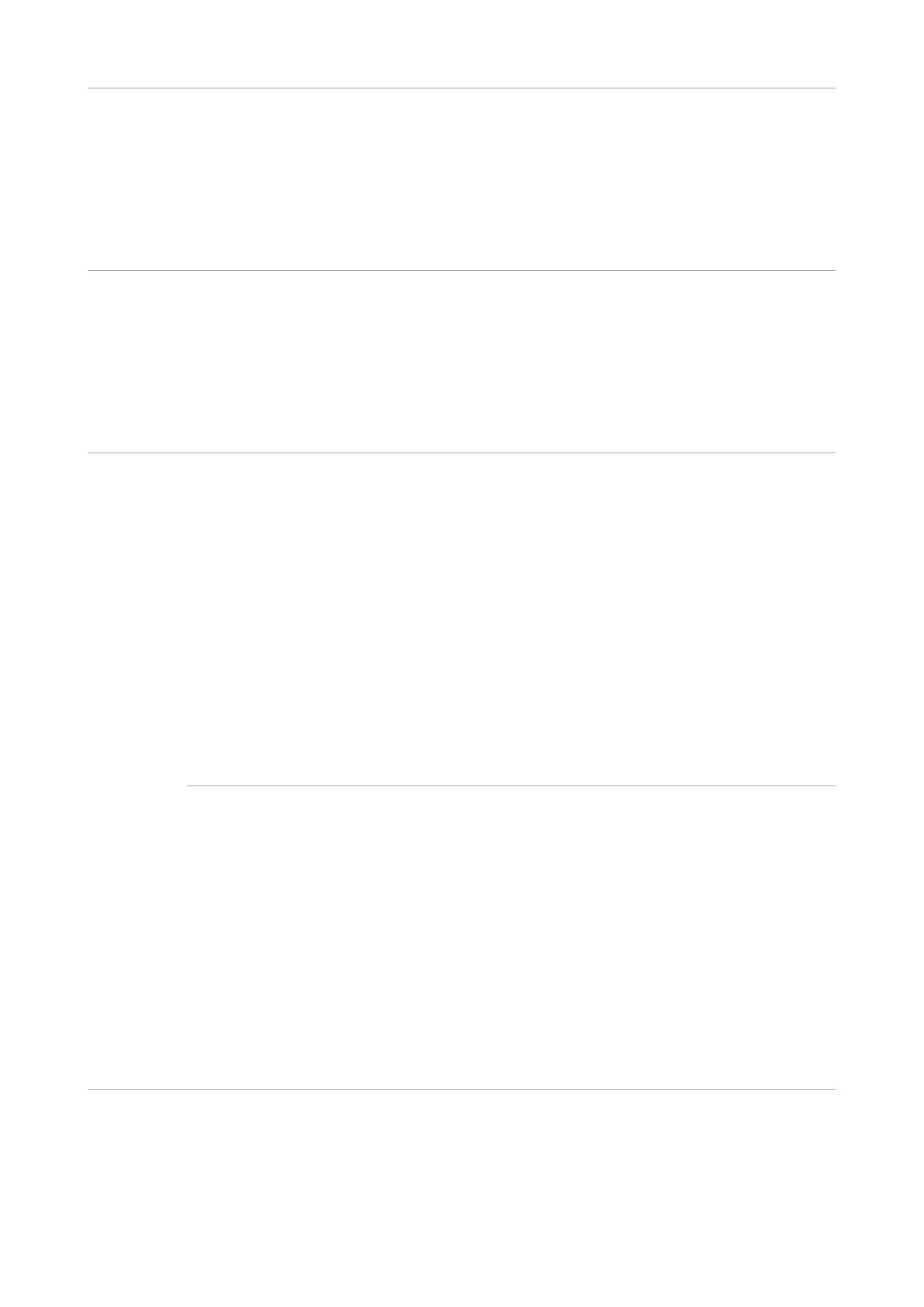114
Online printing
does not work
• The cable between the
computer and the printer is not
connected properly.
• Driver program of printer is
not installed correctly.
• Printer internal failure.
• Please disconnect the printer
cable and then connect it again.
• Please uninstall and then
reinstall the printer driver.
• Data cable of the device is
not properly connected.
• The scan driver is installed
incorrectly.
• The LCD screen prompts
error messages.
• Ensure proper connection of the
data cable.
• Reinstall the scan driver.
Problems
with Paper
Handling
• The printer paper isn’t put
properly.
• The print media is beyond the
usage specification range.
• The pickup roller is dirty.
Too many papers in paper tray.
• Please install printing medium
correctly; please print with manual
feed tray if special printing
medium is used to print.
• Please use the print media within
the specification range.
• Please clean the pickup roller.
Take the excessive papers out
from paper tray; please print with
manual feed tray if special printing
medium is used to print.
• Too many papers in paper
tray.
• The print media is beyond the
usage specification range.
• There is foreign matter in the
feed channel.
• The pickup roller is dirty.
• Internal parts failure.
• Take the excessive papers out
from paper tray; please print with
manual feed tray if special printing
medium is used to print.
• Make sure to use the paper that
meets specifications. please print
with manual feed tray if special
printing medium is used to print.
• Clean the paper path.
• Please clean the pickup roller.
