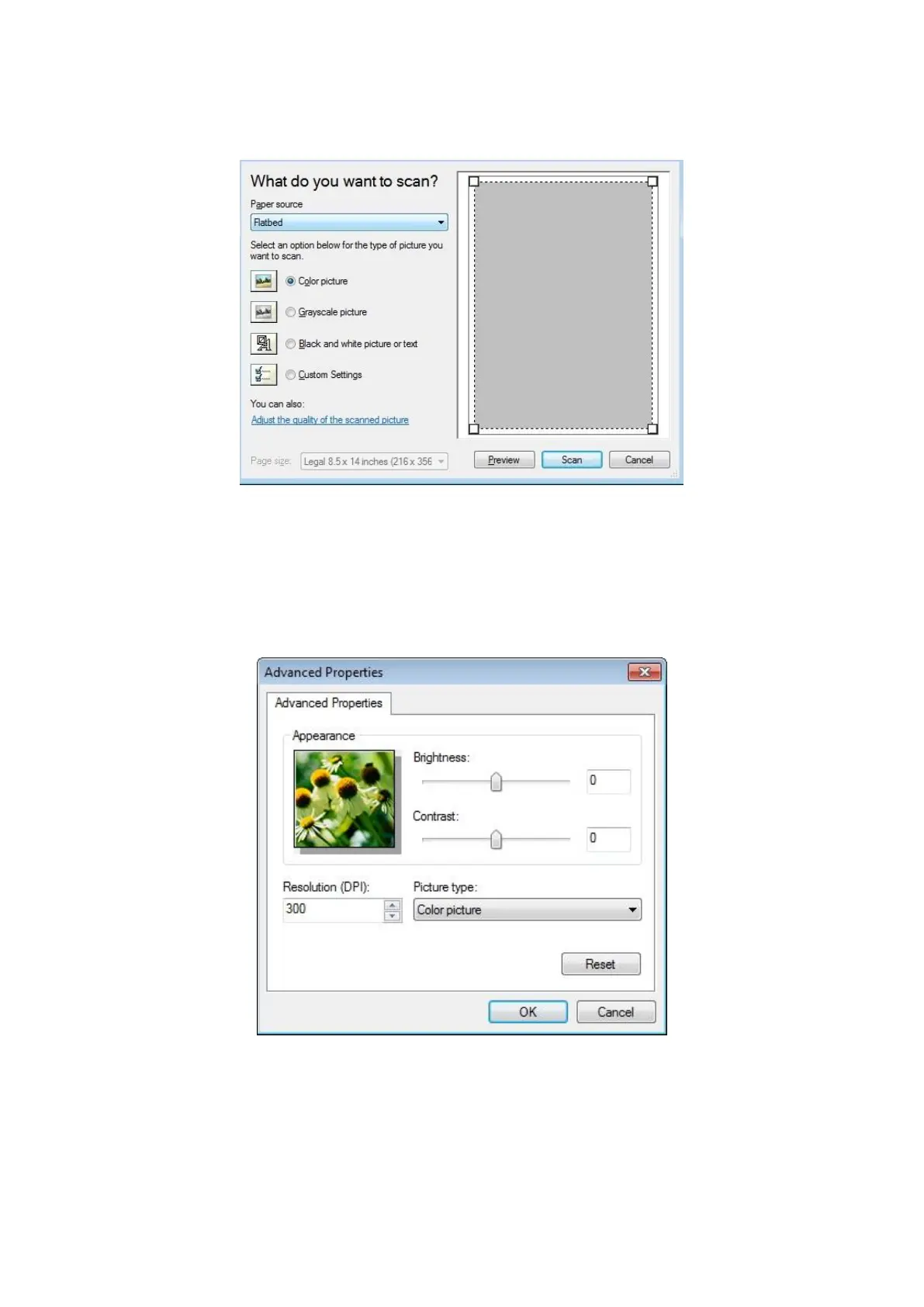72
4) The prompt window as is shown below, set the scan information.
5) Click on "Adjust the Scanned Image Quality" on the bottom left corner of the above picture, the
advanced properties interface will pop up, then users can set the scan; After finishing the settings,
click on the "OK" button, then "Scan" button to start scan.
