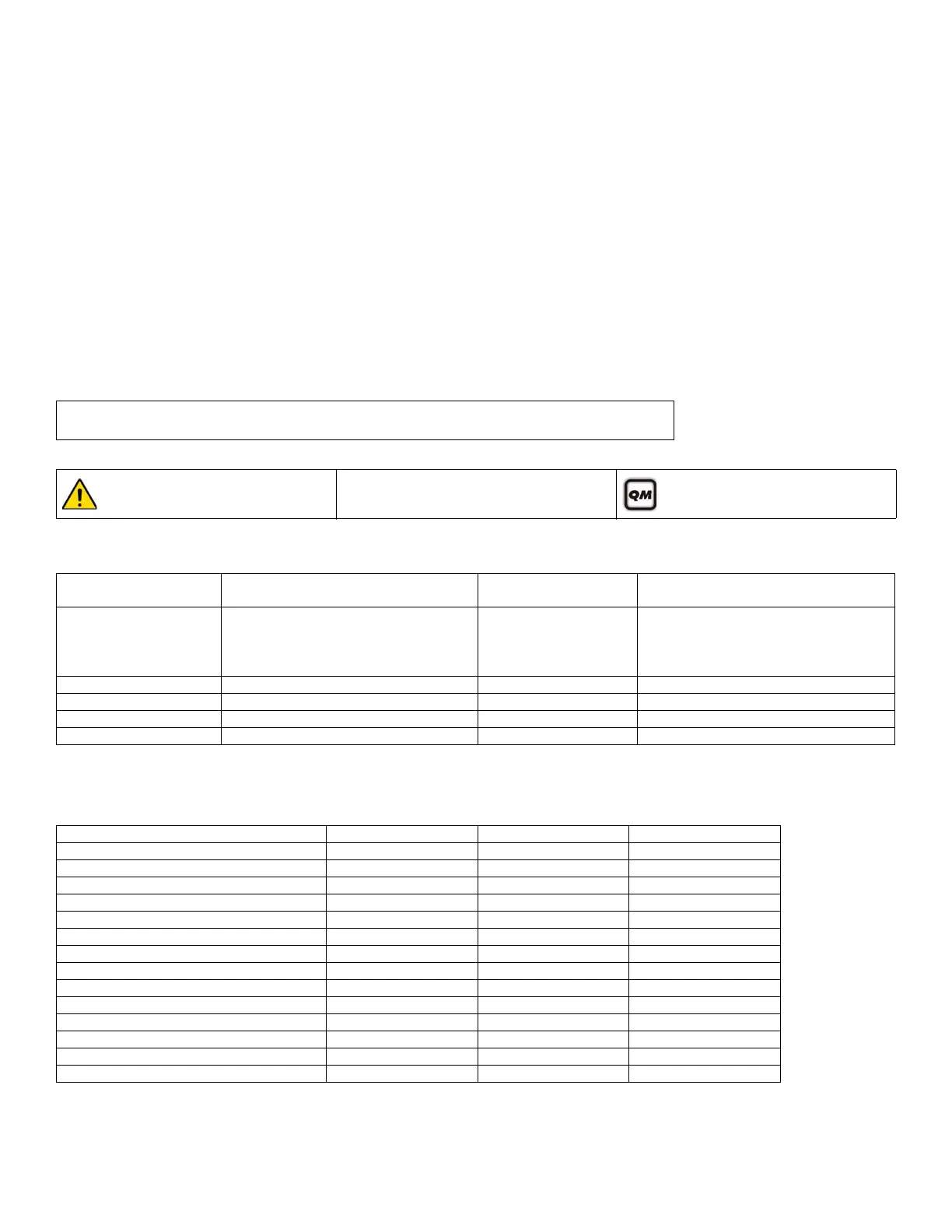Esprit E55 / E65 1
Table of Contents
More detailed information can be found in the Reference & Installation Manual, which can be downloaded from our website
at paradox.com.
Conventions
System Overview
Comparison Chart
Default Settings:
Options which are bold signify the default value:
e.g. Access code length:
N6 digits 4 digits (4 digits is the default value).
Warning or important information. Quick Menu (see page 39)
Module Description Maximum
number per system
Current
Consumption
K636*
K10V/H
K32
K32I
K636: 10-zone, 1-partition LED keypad
K10V/H: 10-zone LED keypads
K32: 32-zone LED keypad
K32I: 32-zone, fixed-LCD keypad
15 total
(including ZX8s)
K636: Min. = 15mA / Max. = 30mA
K10V/H: Min. = 44mA / Max. = 72mA
K32: Min. 49mA / Max. = 148mA
K32I: Min. = 30mA / Max. = 70mA
VDMP3 Plug-In Voice Dialer 1 Min. = 28mA / Max. = 28mA
IP100 Internet Module 1 Min. = 90mA / Max. = 120mA
PCS100 GSM Communicator Module 1 Min. = 400mA / Max. = 1A
ZX8 & ZX8SP 8-Zone Expansion Modules 3 Min. = 29mA / Max. = 31mA
* When using a K636 keypad, only partition 1 is available. To use both partitions, use a K10V/H, K32, or K32I keypad.
Feature Esprit E55 Esprit E65 Esprit 728ULT
StayD
33
-
Maximum Zones* 32 32 8
On-board Zones 4 9 4
Keypad Zones 15 15 2
Partitions** 222
User Codes 32 32 49
PGMs 1 3 1
Event Buffer 256 256 256
Internet TCP/IP Communication (IP100)
33
-
Landline (dialer)
3
- 3
Plug-In Voice Module (VDMP3)
3
via GSM only -
In-Field Firmware Upgradeable
33
-
Upload/Download with WinLoad Software
33
-
GSM Reporting
33
-
* When used with a K636 or K10V/H keypad, only zones 1-10 can be displayed.
** When used with a K636 keypad, only partition one can be displayed.
System Overview ...........................................................1
Comparison Chart ..........................................................1
Entering Programming Mode .........................................2
Data Entry & Display ......................................................2
Viewing Version Numbers .............................................3
System Planning ............................................................4
Zone Programming .......................................................5
Keypad Programming ..................................................10
Partition Programming .................................................11
System Programming ..................................................12
Communication Programming .....................................13
Programmable Output Programming ..........................19
System Report Codes ................................................. 24
Ademco Contact ID Report Codes .............................. 26
Automatic Report Code List ........................................ 28
Installer Function Keys ................................................ 30
Trouble Display ........................................................... 30
User Programming ..................................................... 31
Hardware Connections ................................................ 33
Connecting to WinLoad ............................................... 36
Metal Box Installation .................................................. 36
Installer Quick Menu .................................................... 39
NOTE: Suggestion or reminder.