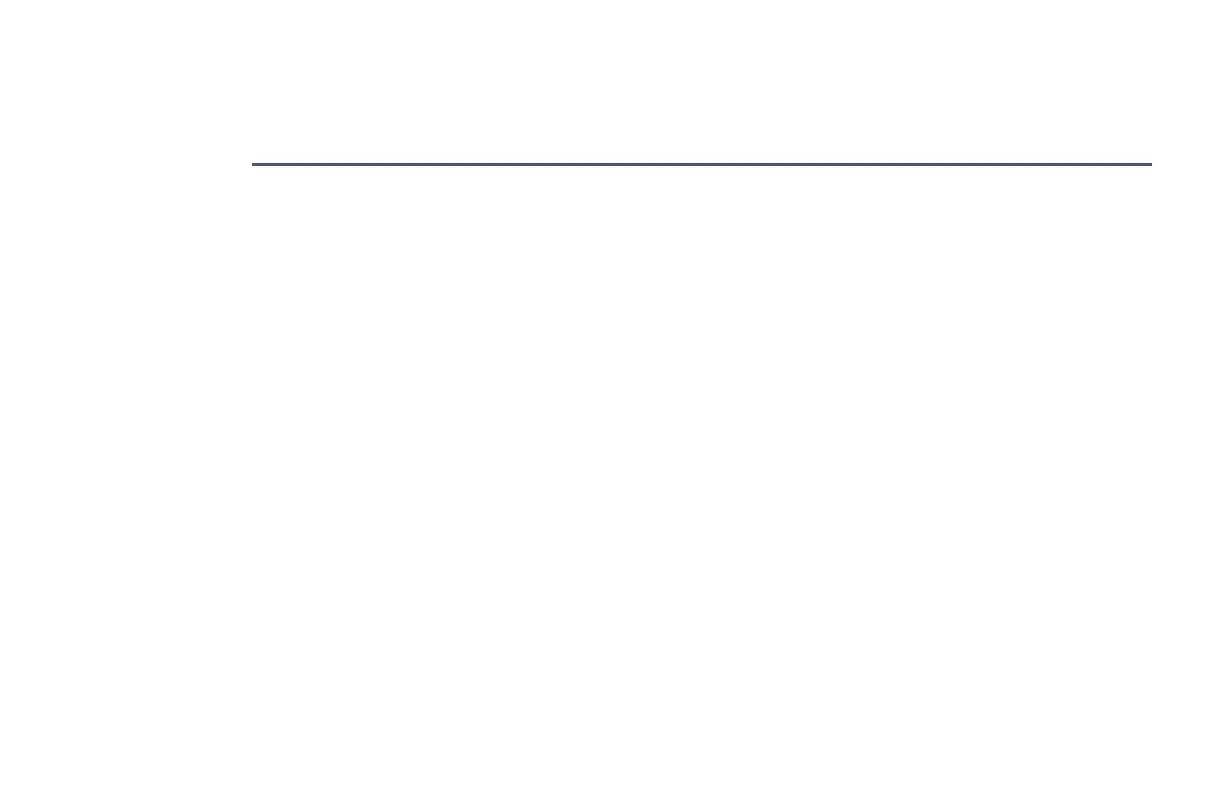1
Chapter 1 - Introduction
This chapter introduces you to the MG6250 console and helps you understand the document conventions
used in this manual.
MG6250 Console
The MG6250 Console is the latest addition to the Magellan line of all-in-one consoles. The MG6250 offers a
combination of security, wireless convenience, and attractive consumer features. In addition, it features
Paradox’s simultaneous six-channel reporting that allows you to report via IP, GPRS, GSM, SMS, voice, and
traditional landline. In case of a panic or alarm, the console will report on all six channels, making sure the
report is transmitted. This ensures worry-free, reliable communication with the central station.
The MG6250 supports two partitions for two separate security-monitored areas with up to 64 wireless zones.
In addition, the console also offers different arming levels: Stay, Sleep, and Full arming, as well as StayD,
Paradox’s patented protection level that ensures better, adaptable, protected living. Seeing as Magellan
blends beautifully with any decor, install it anywhere in your home or small business. Not only an alarm
system, use your MG6250 to leave messages as an alarm clock, telephone, monitoring device, and much
more.
