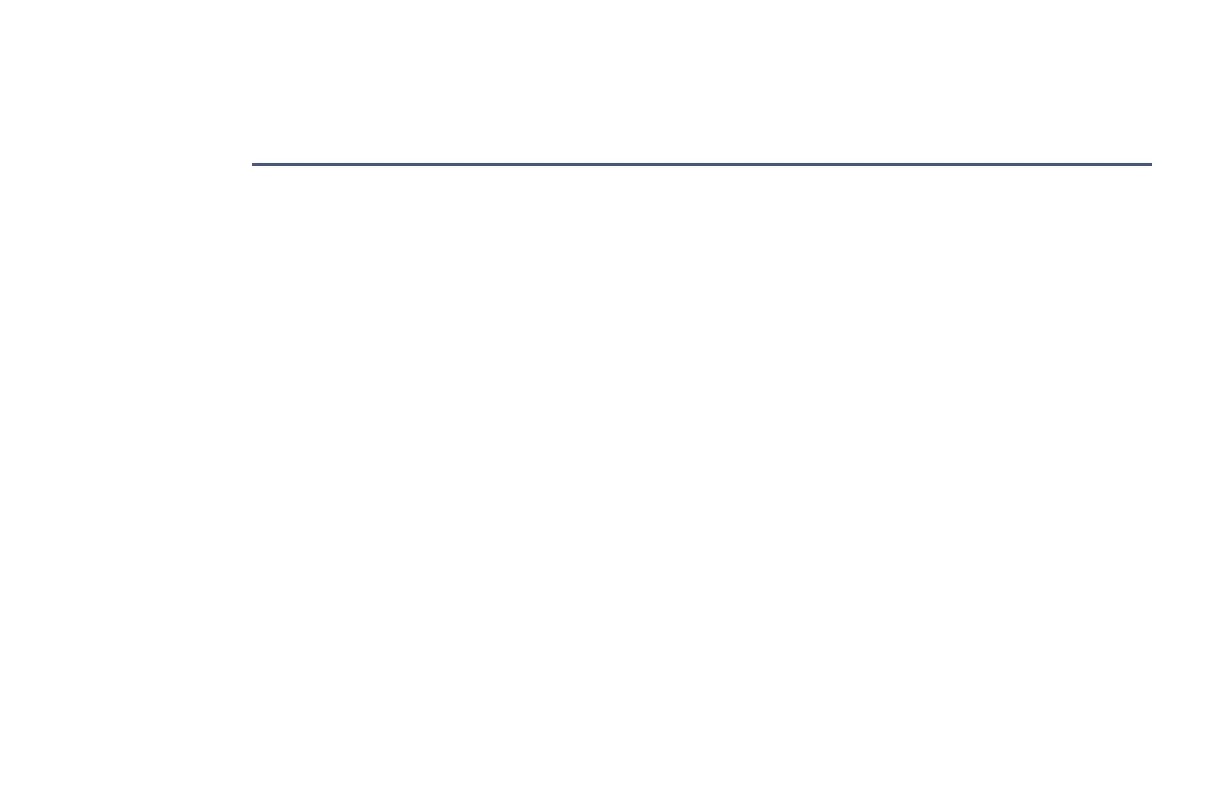MG6250 Console • User Guide
8 | Chapter 2- Getting Started
1
Chapter 2- Getting Started
This chapter introduces you to the MG6250 console and helps you get acquainted with the products used in
conjunction with your alarm system. Also, this chapter provides a quick-reference guide to the most common
user-related tasks.
Your MG6250 System
Your MG6250 alarm system provides burglary protection for your residential or commercial establishment.
Monitoring is performed through various interior and exterior contact and motion sensors. Emergency
protection, such as fire, police, and medical emergencies may also be provided by your system.
As an end user, it is important to familiarize yourself with your MG6250 system. Your MG6250 alarm system
may consist of the following devices:
• An MG6250 console
• One or more secondary keypads to operate and control your system
• Various sensors and detectors, installed on your doors, windows, ceilings, and walls
