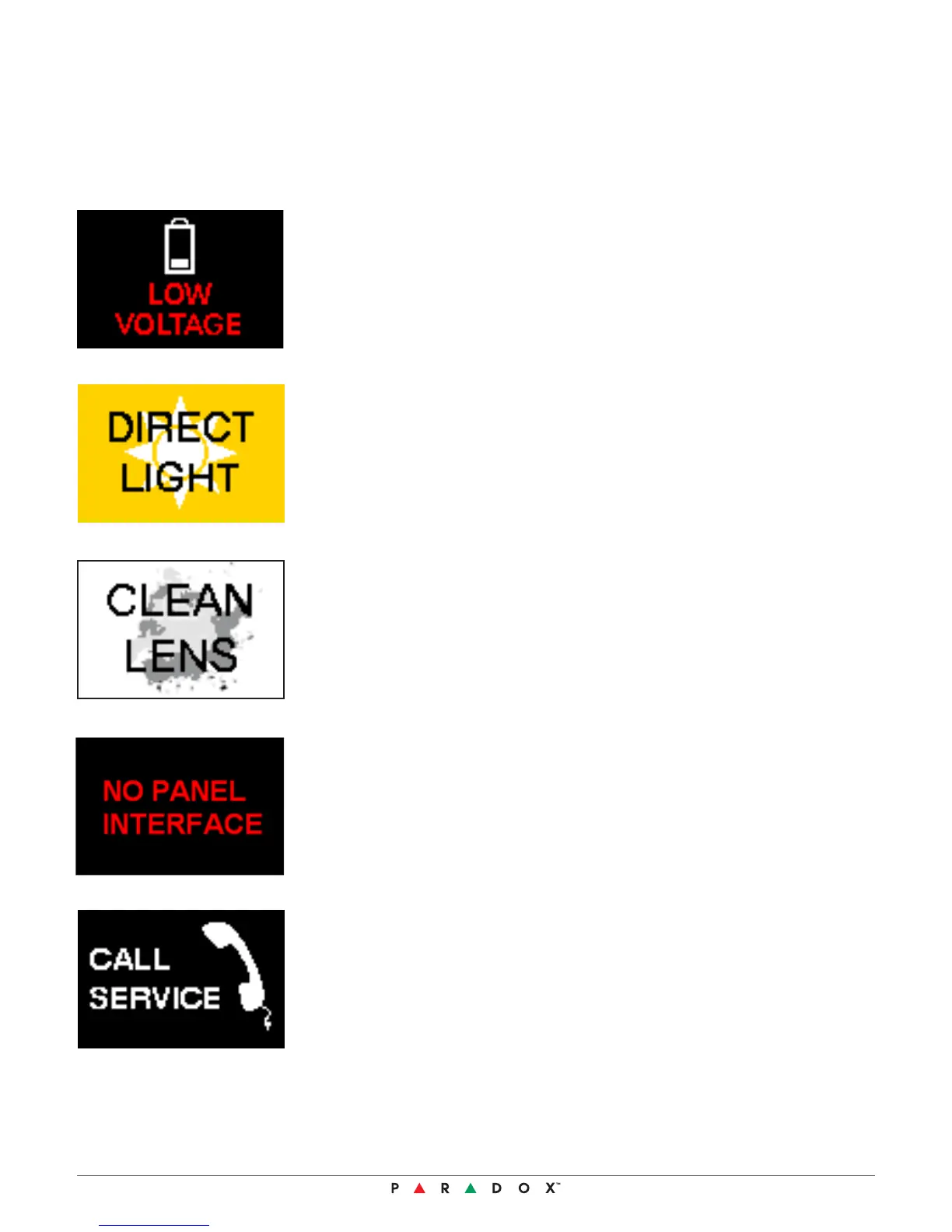NVX80 Version 1.02 19
Appears in Operation Mode when the unit’s voltage is below 10v. It may also appear
after an alarm or at the end of the power up sequence if the voltage was low.
The Test Bus tool, reached in the Diagnostics Menu, can be used to discern the
unit’s current voltage.
Appears in Operation Mode when a strong light source is in front of the unit.
Appears in Operation Mode when the unit detects a reduction in lens transparency,
i.e., below 50% of factory-set levels. If this condition exists, this message will
appear at the end of the power up sequence.
Appears in Operation Mode if any of the Digiplex wires are disconnected or invalid.
This message will appear only once at the end of the power up sequence. Once the
Digiplex bus is connected properly, this message will only appear if it is once again
disconnected or invalid.
Soon to be activated
The following notifications appear when the functionality of the NVX80 unit is compromised. These indicators can
help troubleshoot during installation or during operation.
Notifications
